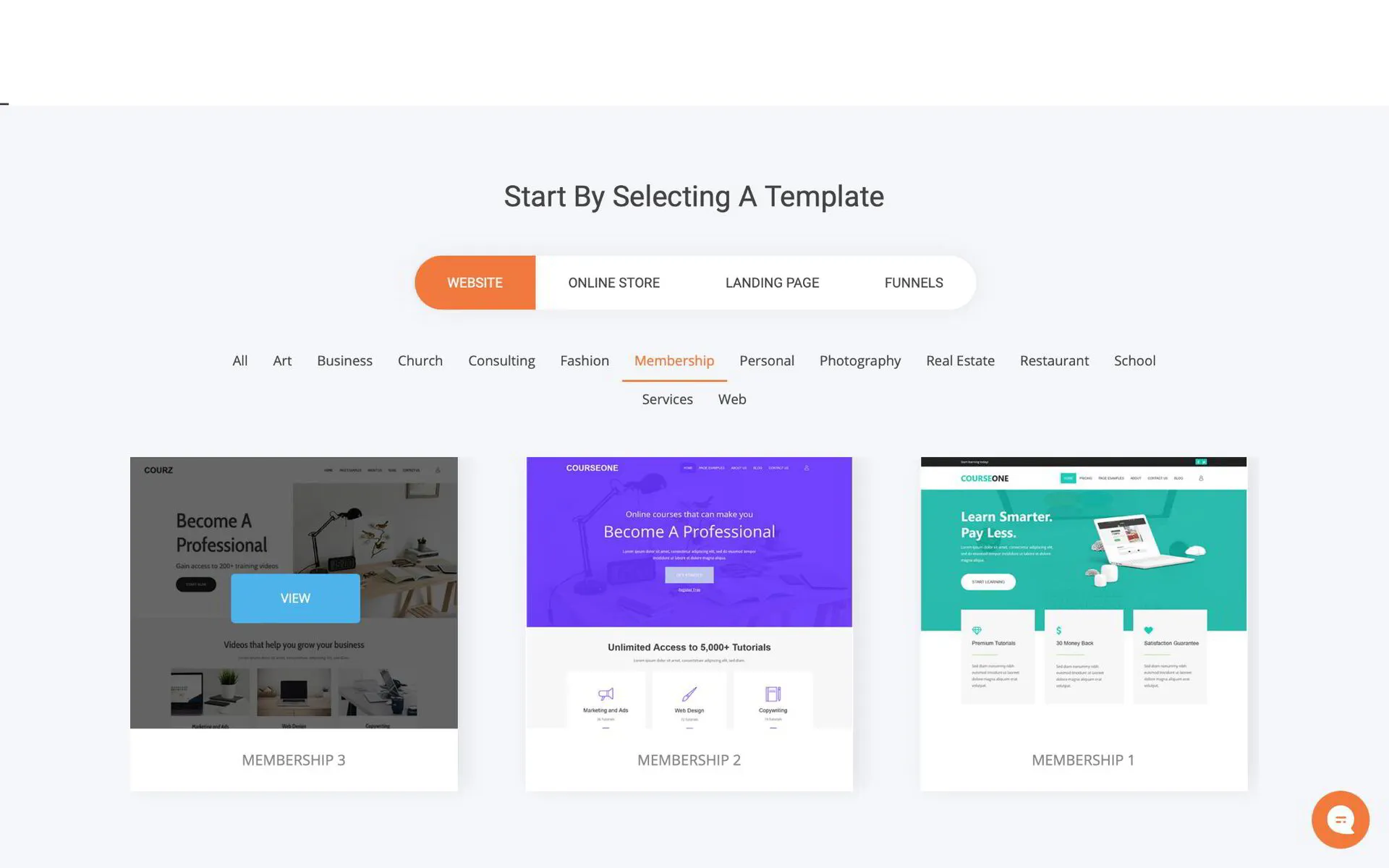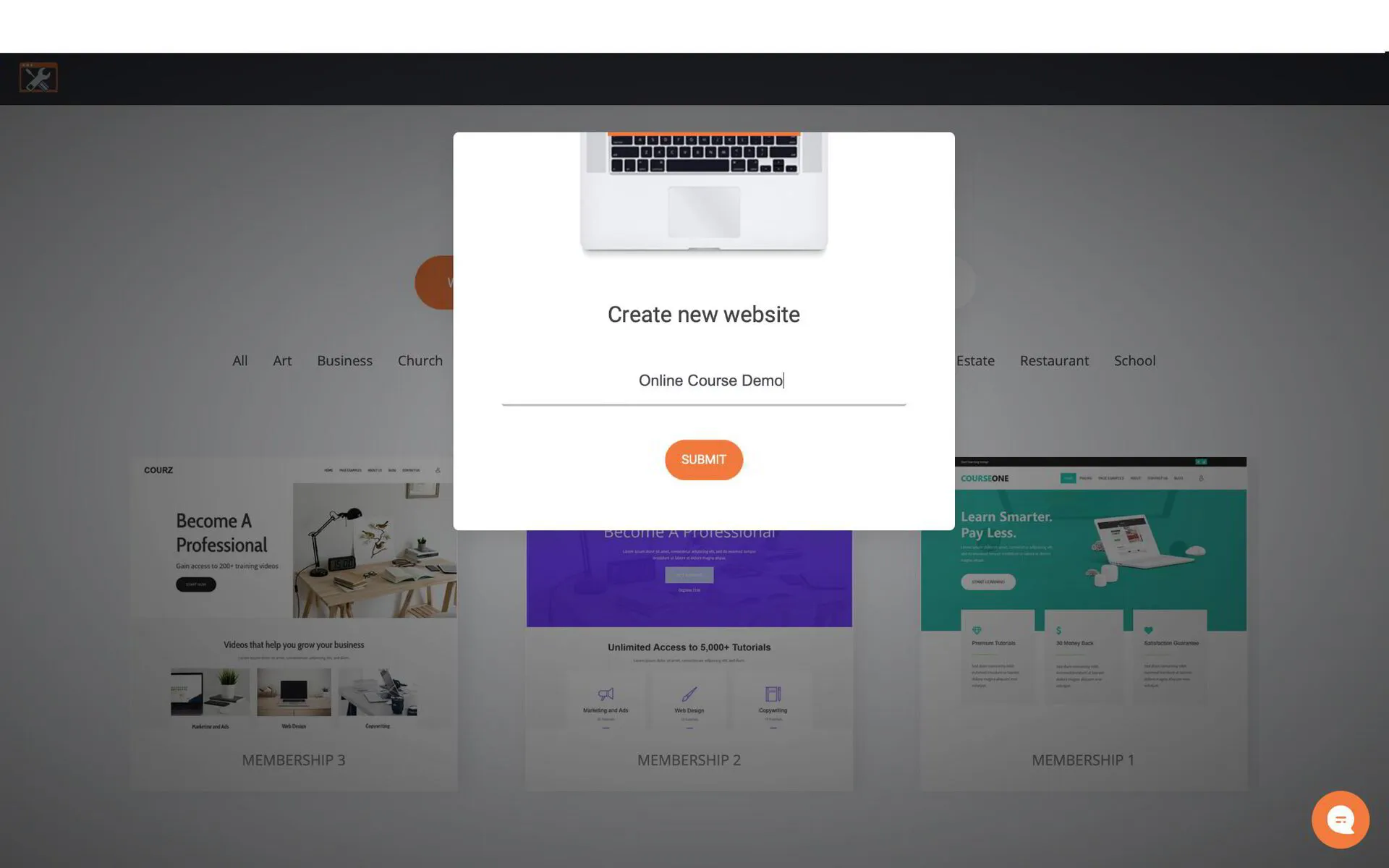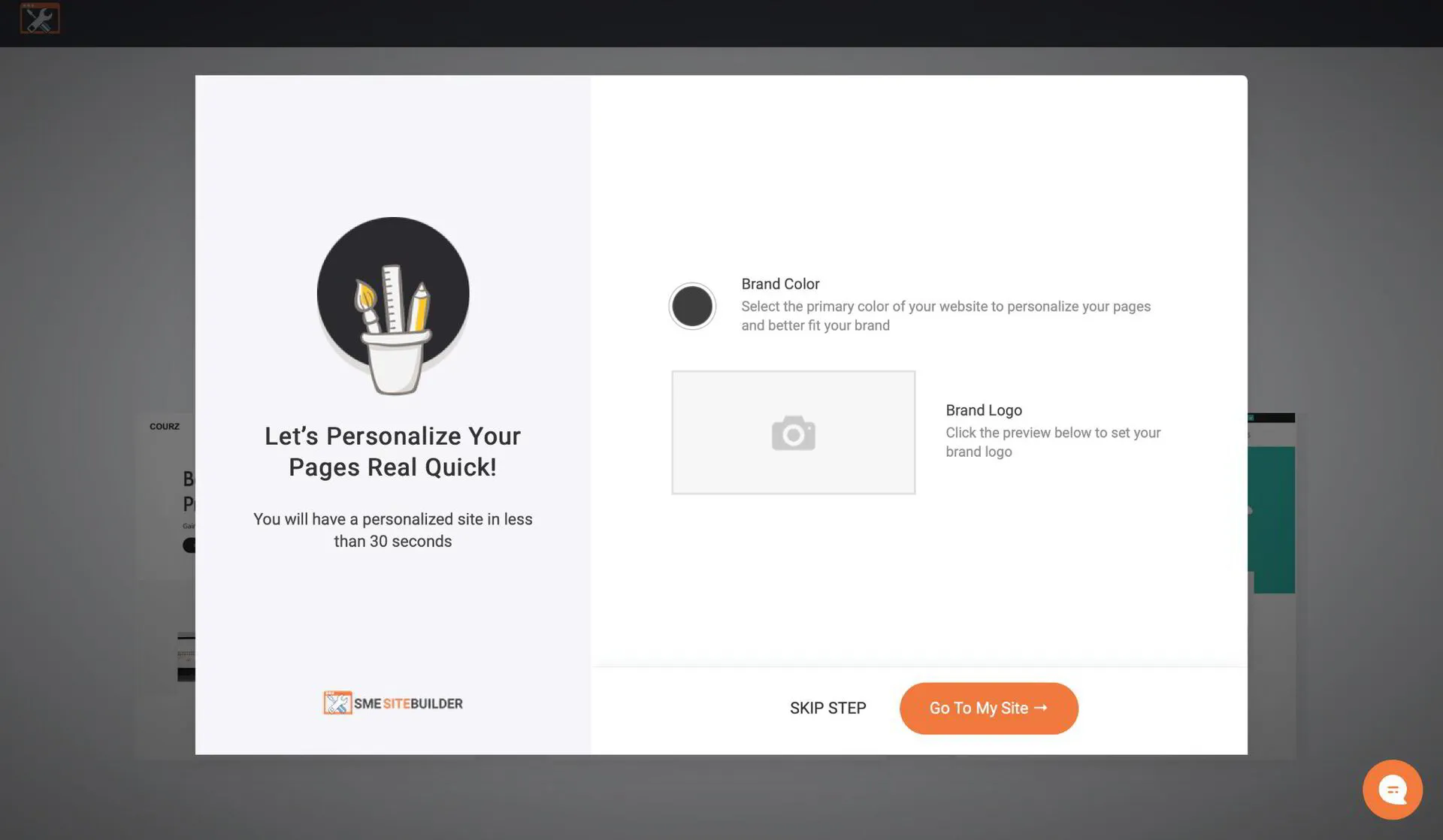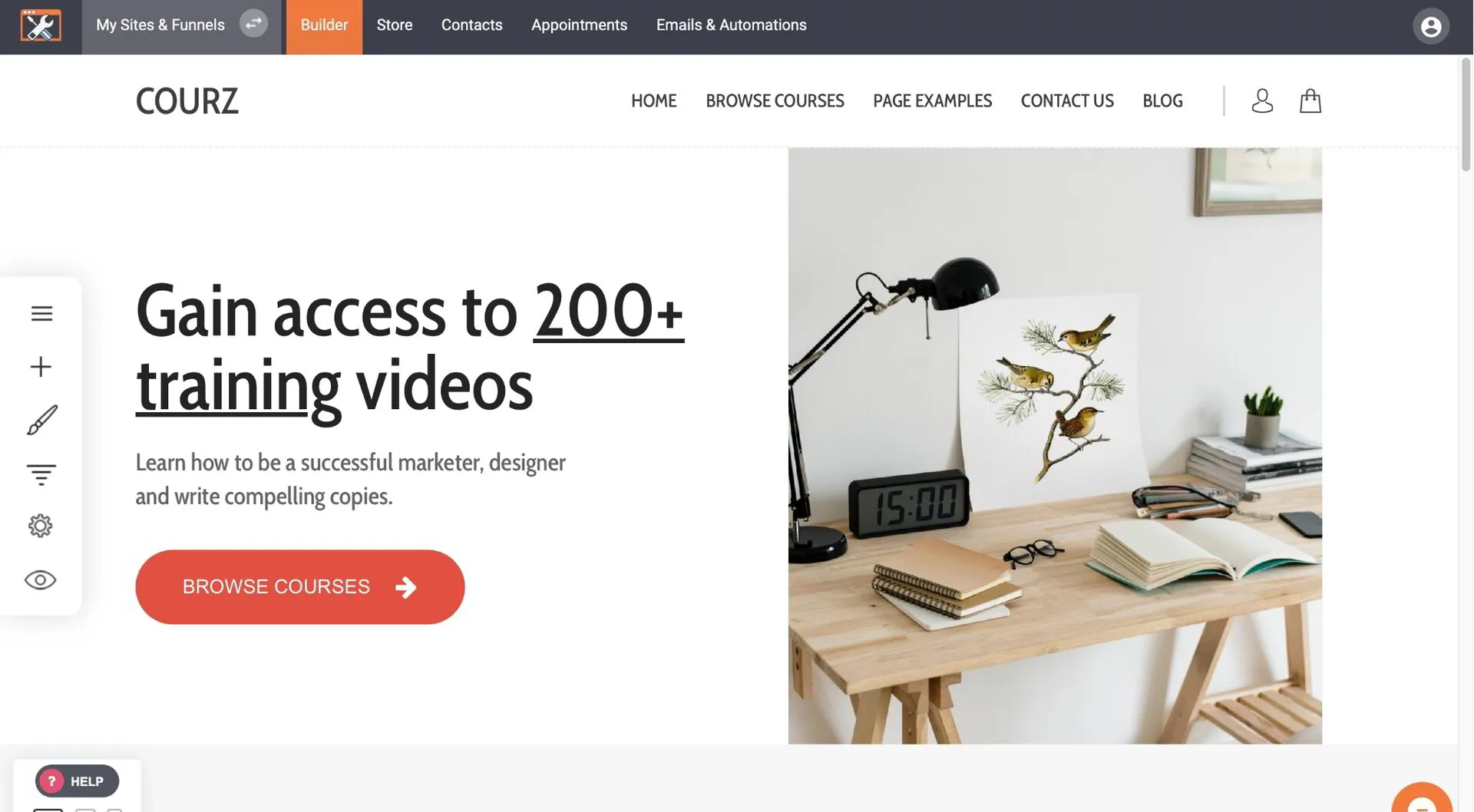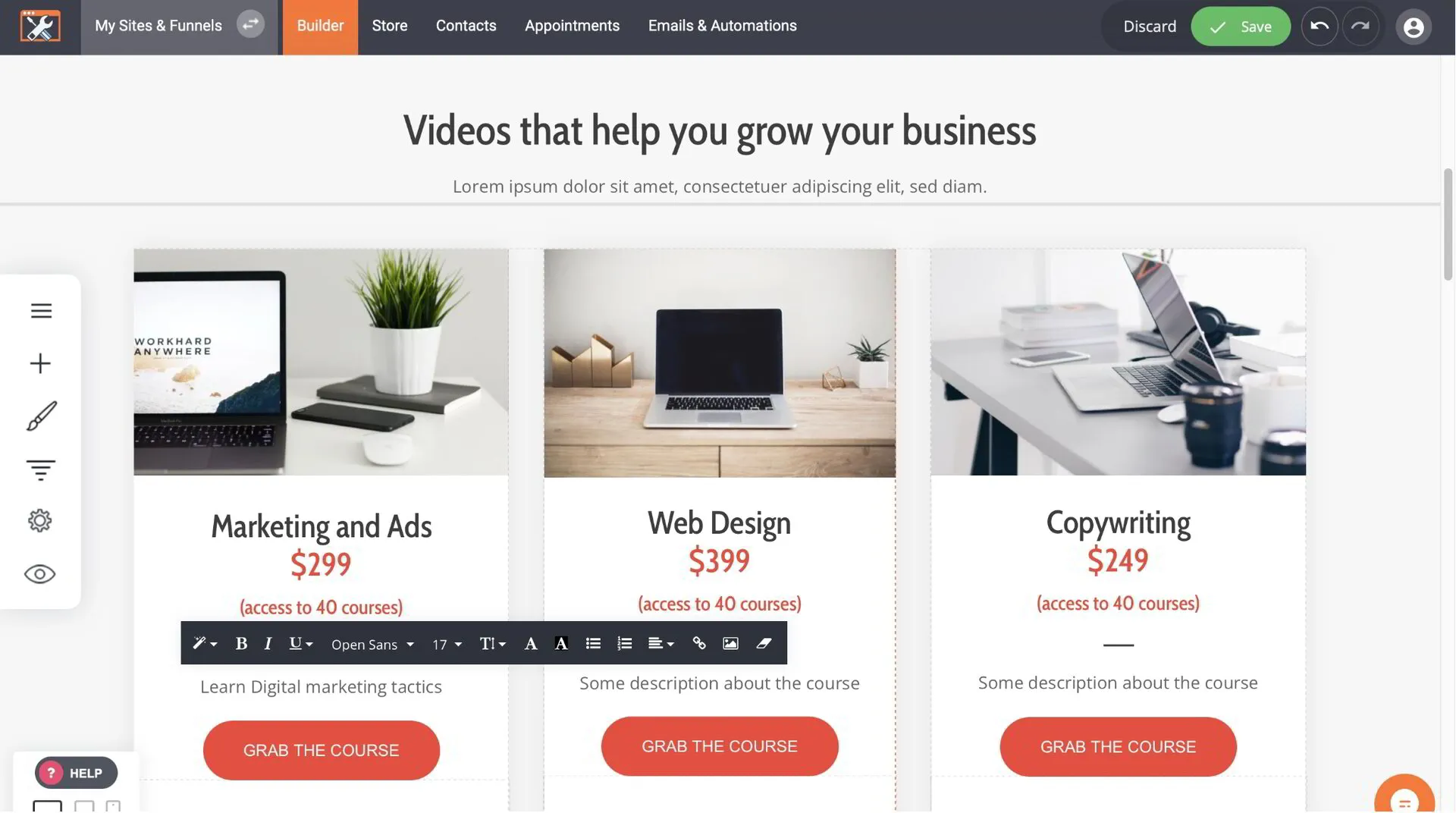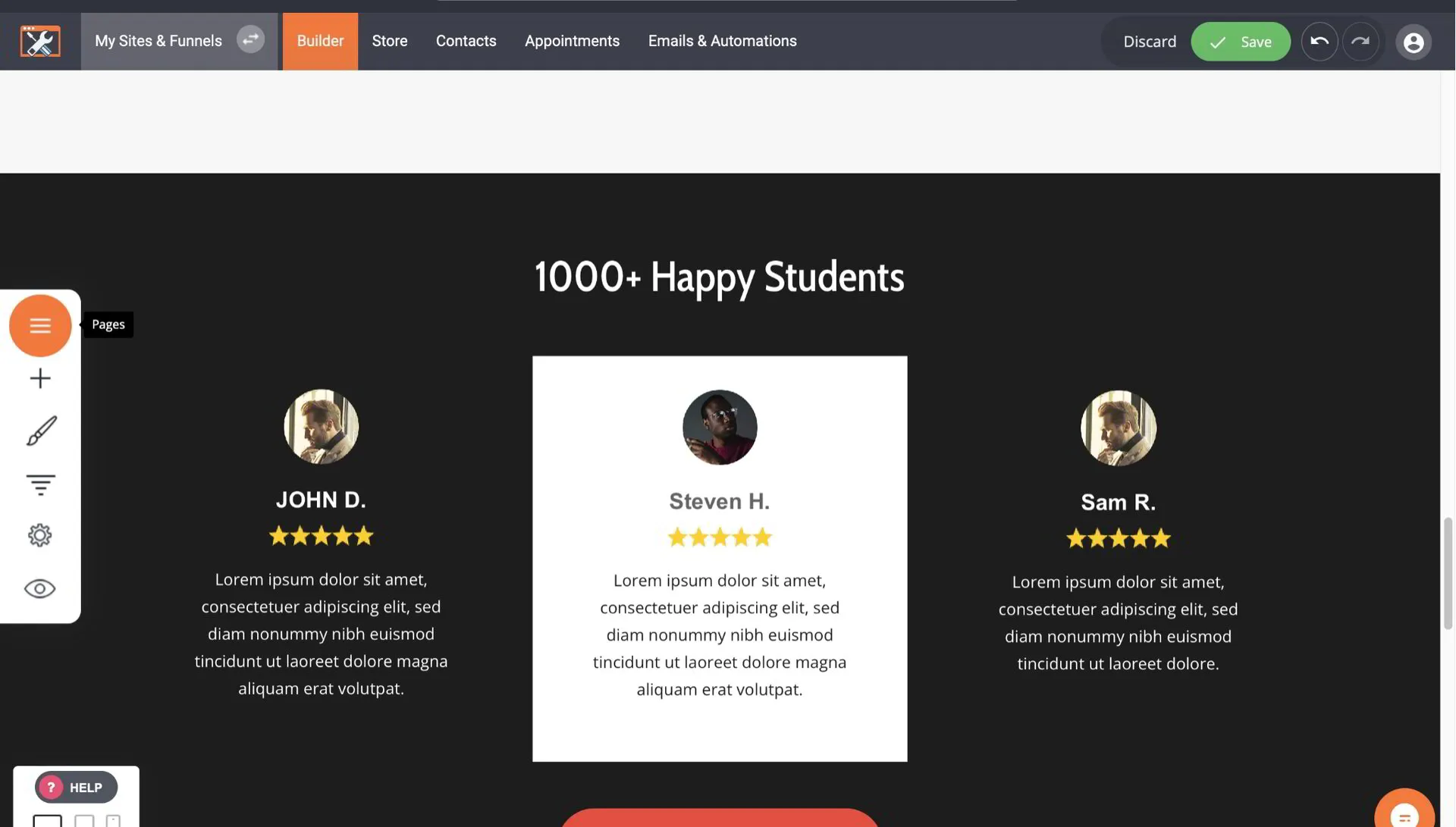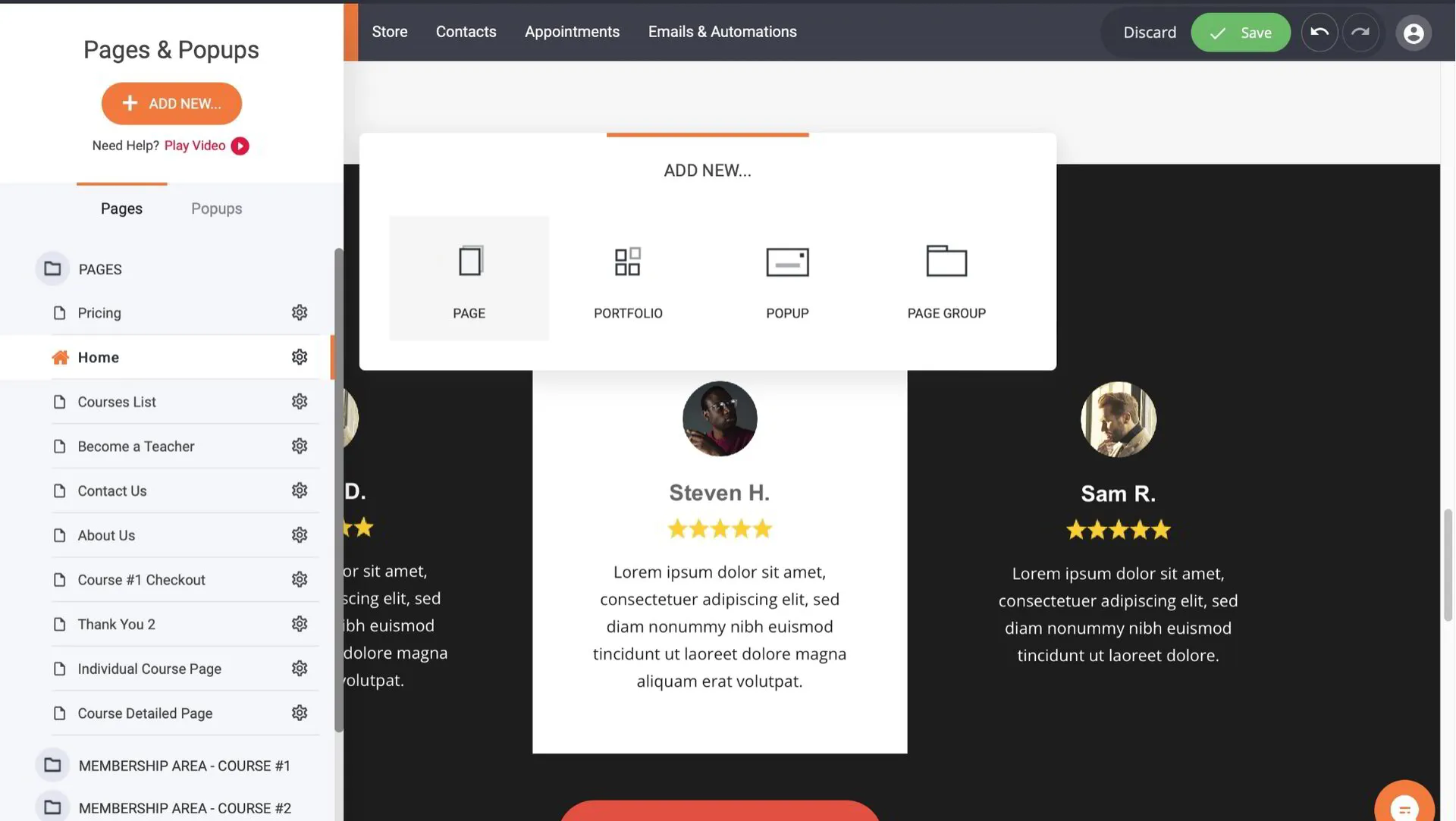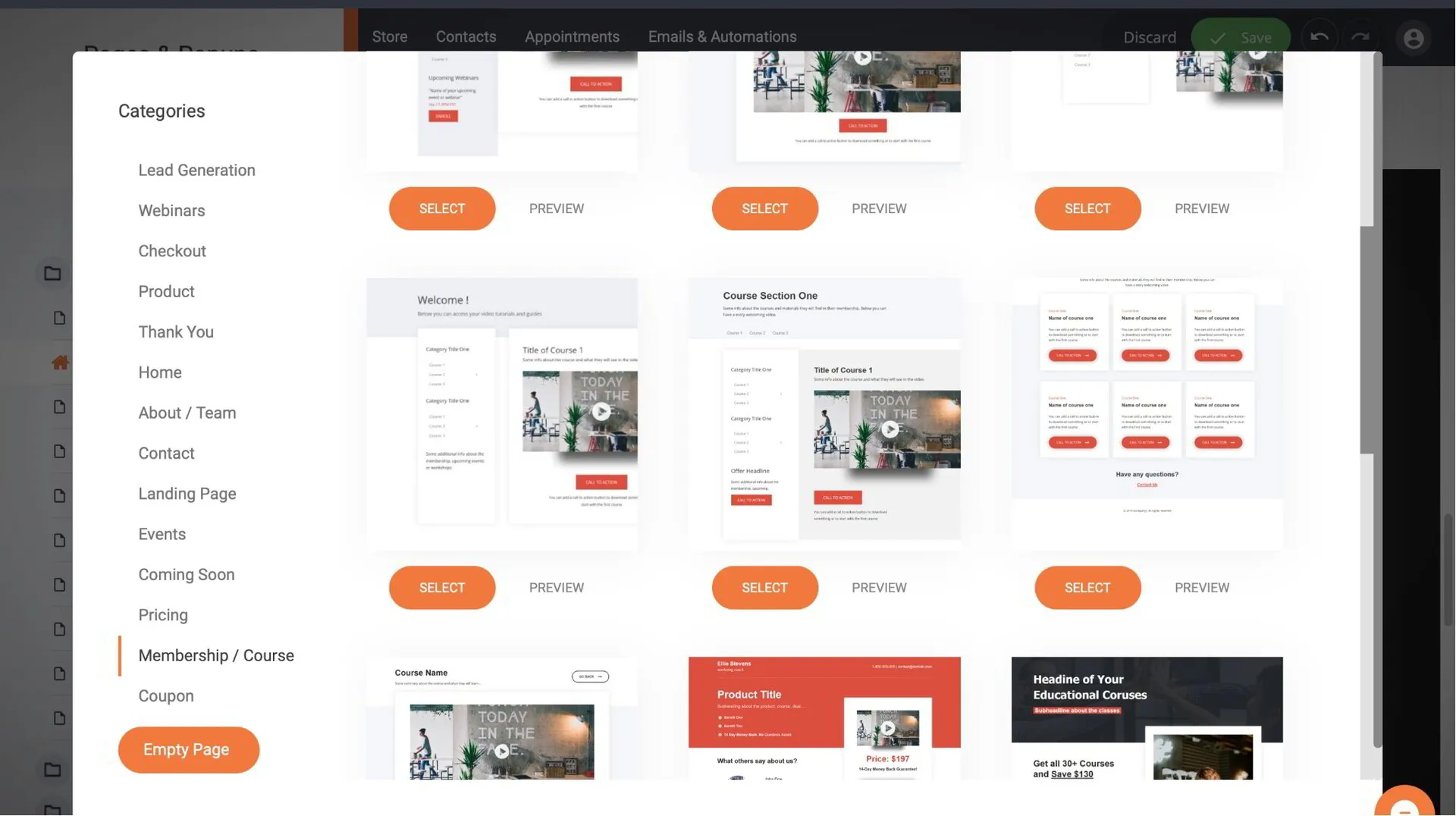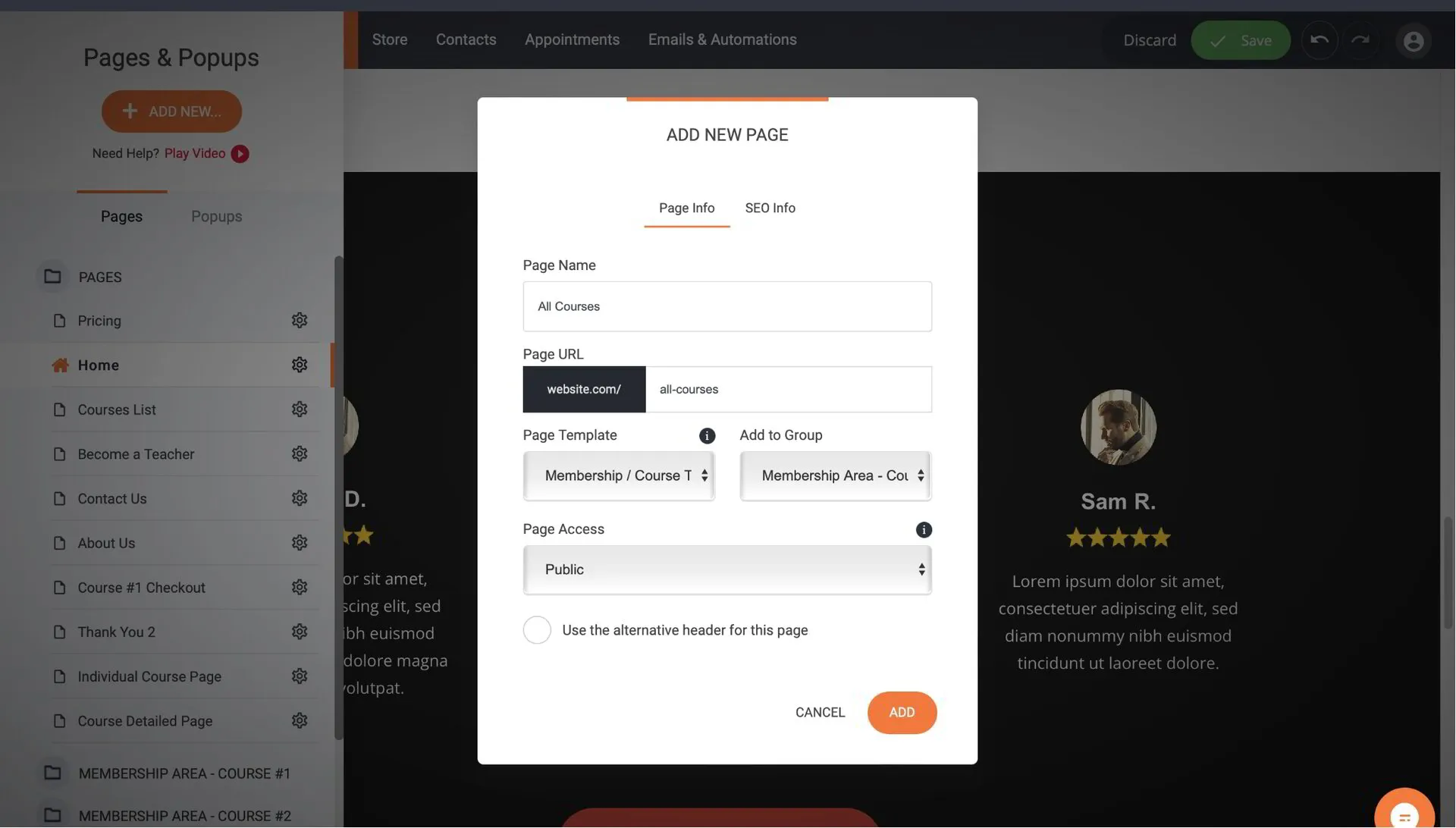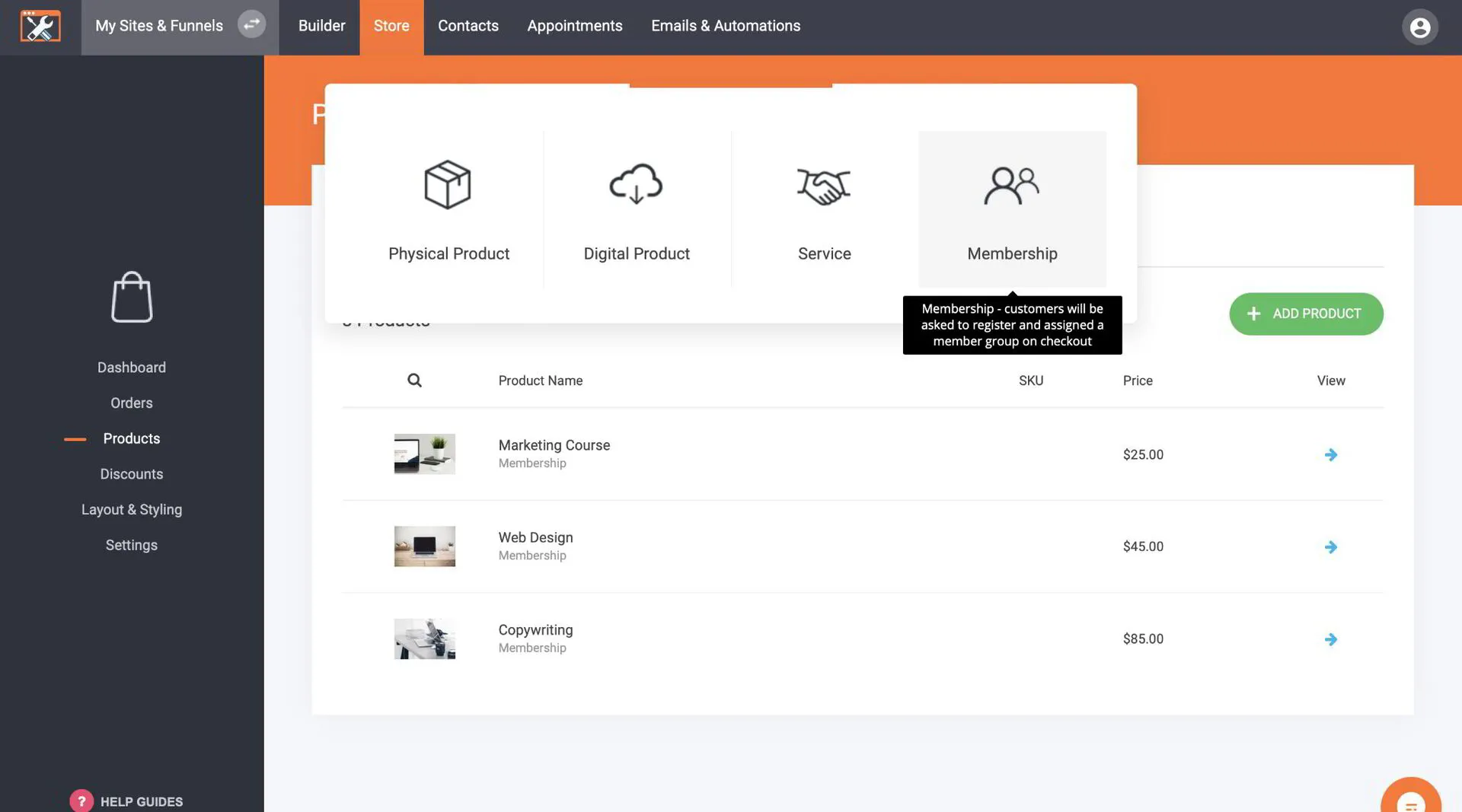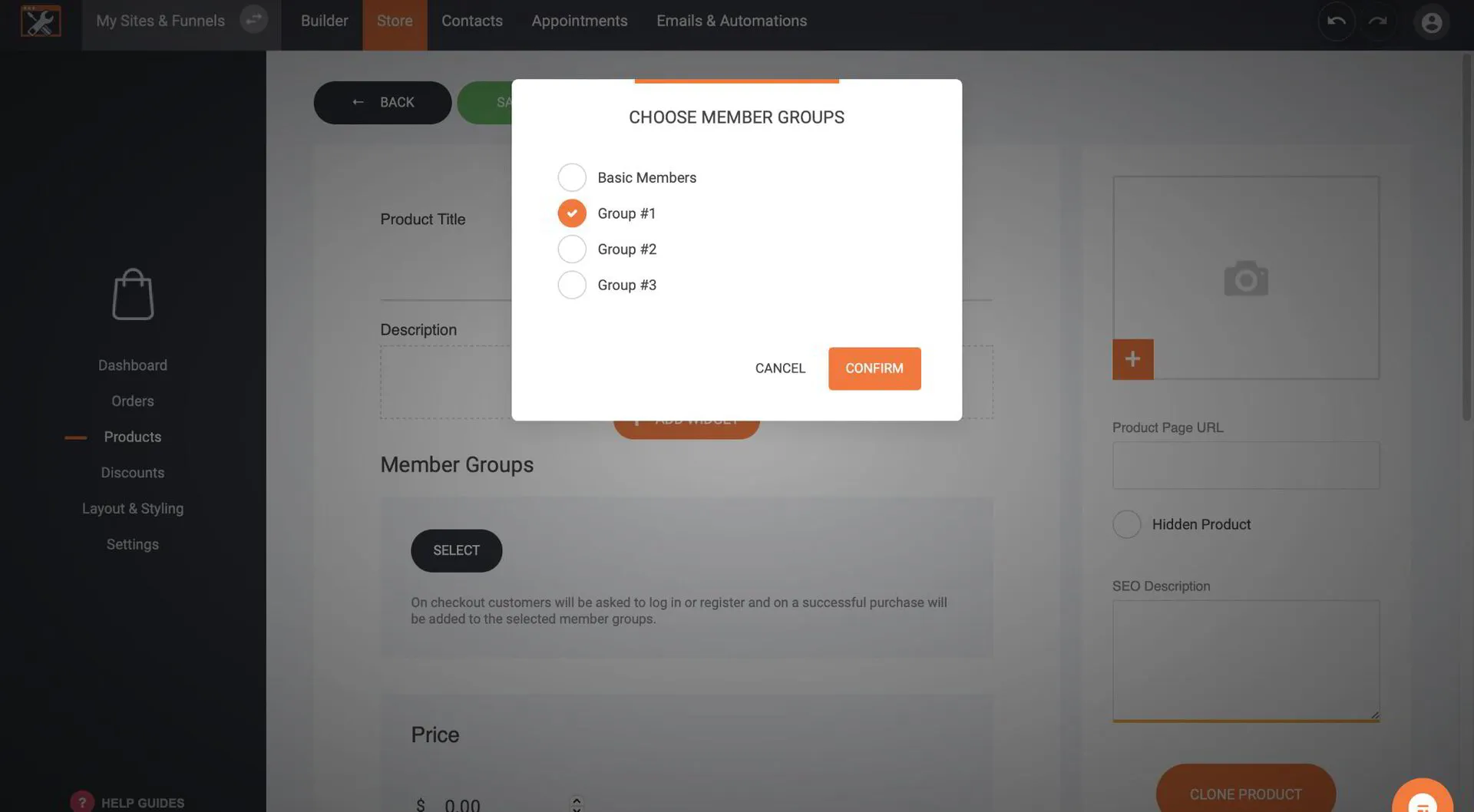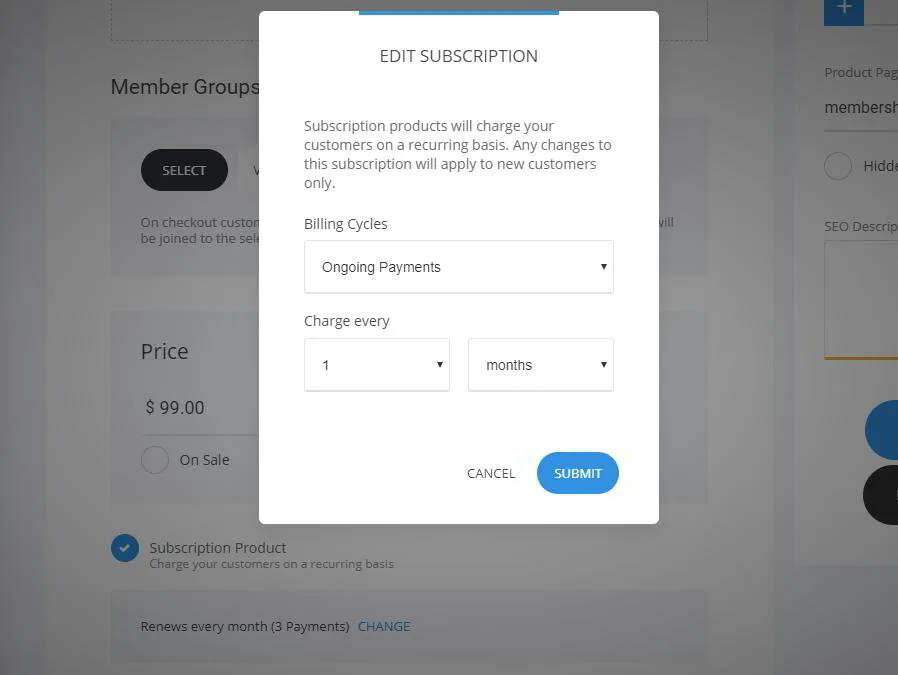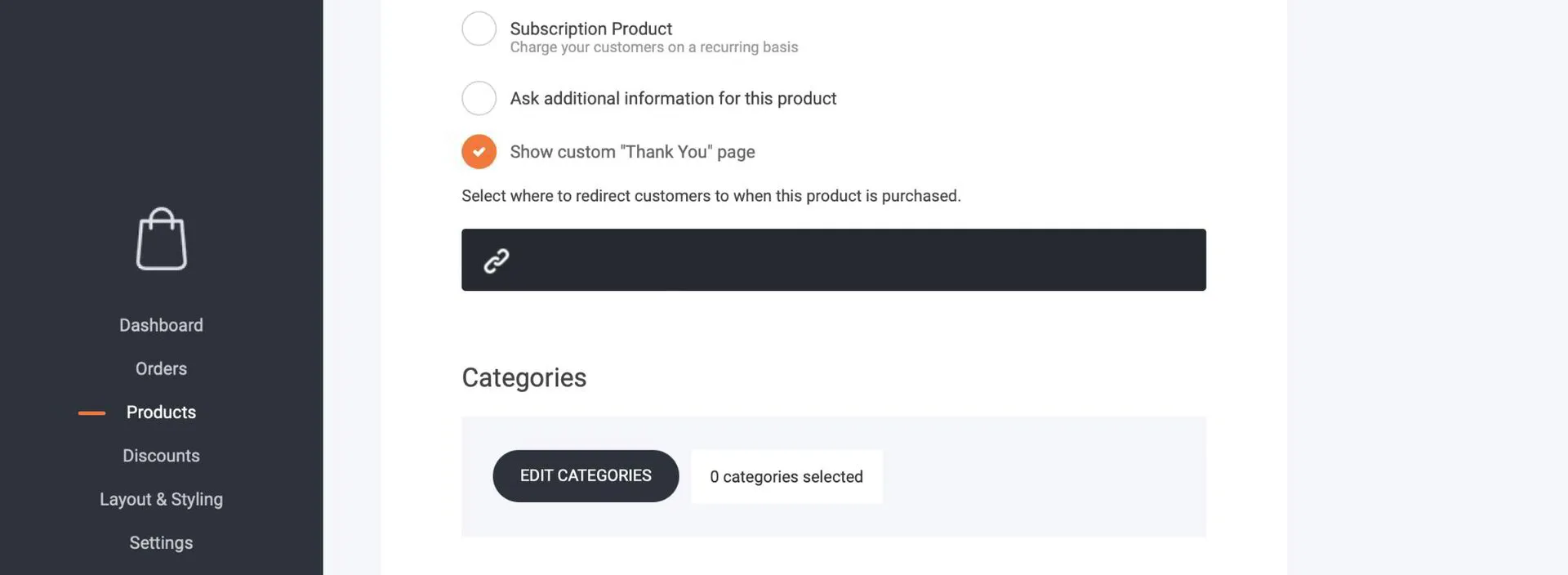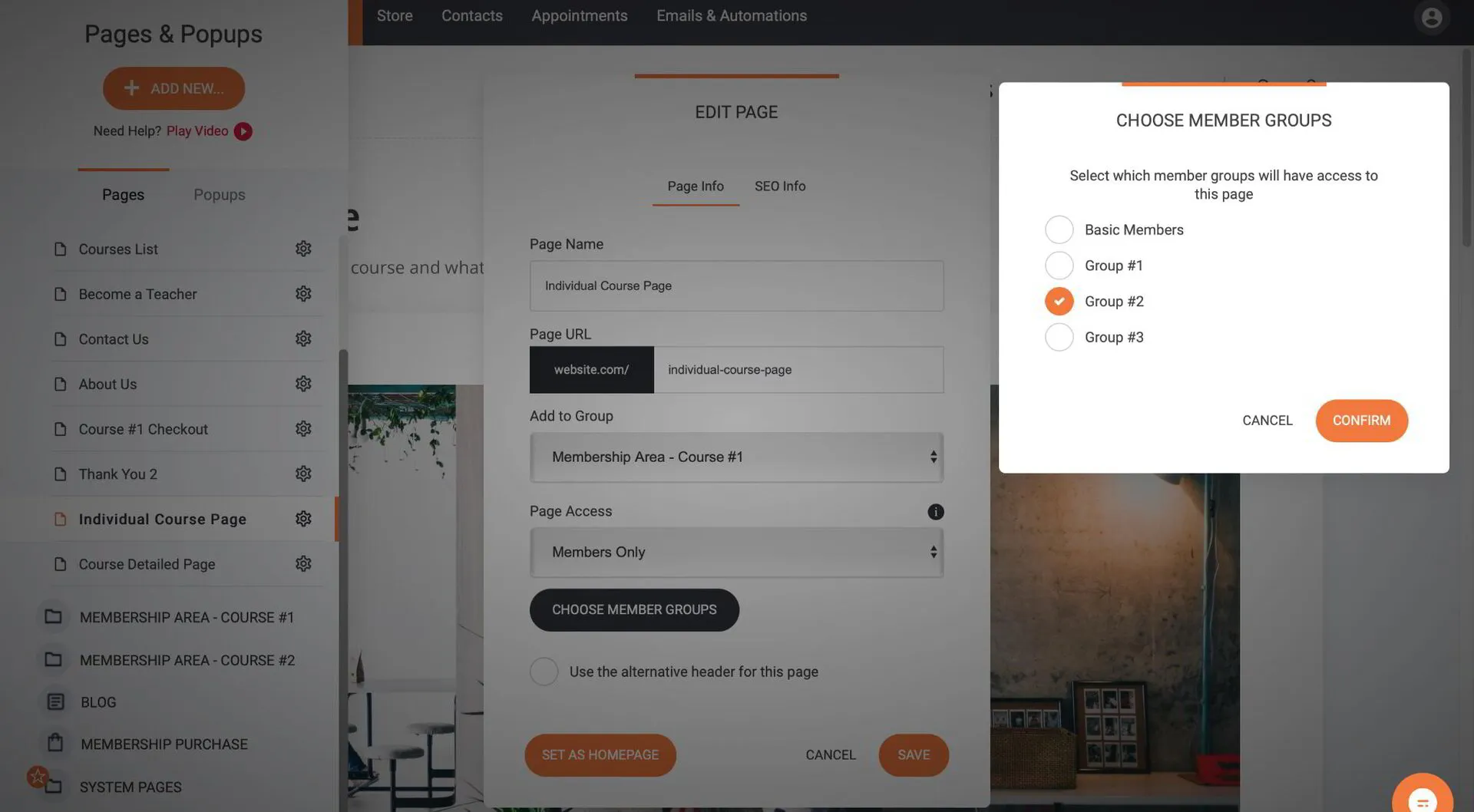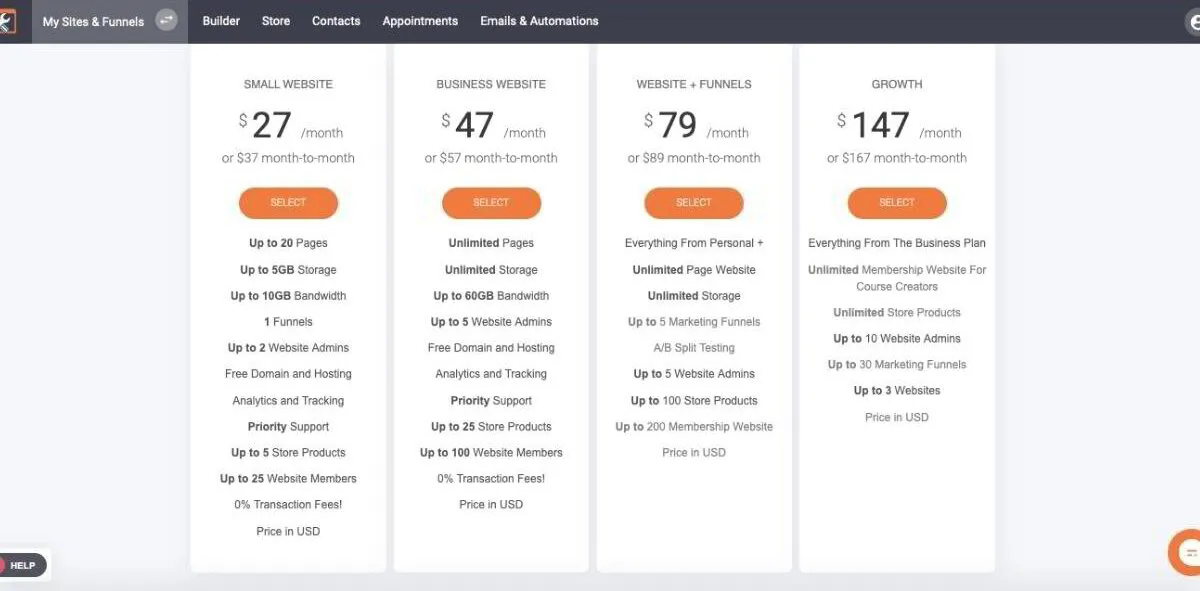How can you create an awesome online course from scratch?
If you ask yourself the same question, it is because you are interested in organizing a training program using the resources offered on the Internet and the channels in which you operate.
Luckily, you are at the right place!
In this post, we will solve all your queries about setting up an online course or training program, with every detail you should know to turn your idea of offering training a reality.
Online course creation - Ultimate Step by Step Guide
Online course creation is a really good way to generate passive income or build a long-lasting brand in your industry.
If you perform well at marketing, programming, writing, cinematography, or any skill that people hope to learn, you should consider publishing your own online course to teach others.
As per recent research by Forbes, the complete online course and e-learning market will be worth over $325 billion by 2025.
We live in a time where corporate training departments, colleges, and universities embrace their digital reality. However, it is not easy to create an online course as there are many moving pieces.
It is not enough to have your skills or teaching expertise. You will have to cultivate that knowledge and use a handful of online teaching essentials to present your content in an environment where students can benefit from it.
It takes a lot of creative energy and valuable time to create the content of an online course. Instructors upload their online courses to a Learning management software to get the value back.
There are a lot of types of learning management software out there. To make this choice easier for you, we present SME Site builder, an all-in-one tool to help you with Selling membership as a product (through ecommerce or sales funnels). You can also use it to create learning content, manage your members, and build a complete membership website at the most affordable price.
Let us now look at some of the most exciting features of SME Site builder, and then we will also cover an in-depth setup guide where you will learn to create your own website for online courses using the tool. Let’s dive in.
Online course creation - Ultimate Step by Step Guide
A Collection of Tools To Easily Share & Promote Your Knowledge
How can SME site builder help you with your courses?
Build a high converting website for your courses like a pro
Choose from hundreds of templates that will best fit your online school
Setting it up (step by step procedure in creating a website for online courses)
Steps to create a website using SME Site builder
Step 1- Choose a Funnel Template
Step 2- Make any changes using the Drag and Drop builder
Step 3- Add Course Page to your website
Steps to Create a Membership Product
Steps to create Membership (Secured) Content
How to create training content for an Online course?
Tip 2- Define your Target Audience
Tip 3- Gather and Structure your Knowledge
Tip 5: Create the content of your online course
Tip 6: Make sure the content is optimised for good engagement
Tip 7: Add quizzes and knowledge checks
Tip 8: Create a community to promote your online course
Tip 9: Upload your online course
How is SME site builder different from other Learning Management Software (LMS)?
Multiple design options available
Create a pro membership website within minutes
Multiple website options available (One stop shop) Cheapest site builder
These Features will help you do more for your online school
How to shoot high-quality videos for online courses?
What Technical requirements must online students meet?
How to validate your course idea?
What elements can help you to make your online course successful?
Does SME Site builder come with a free Trial?
A Collection of Tools To Easily Share & Promote Your Knowledge
We at SME Site builder have included all the important features that you will need to create an online course from scratch. All these tools will help you to keep your course content super organized.
Our clients are served with tools to create high-converting websites, blogs, marketing funnels, online stores, and membership websites using drag and drop editors. Some of these tools are integrated CRM, Email Marketing, form builder, analytics & tracking, memberships manager, etc.
Your Responsive Admin interface will give you access to the Integrated CRM, which can be used to manage all your leads and sales. In this CRM, you can find all the data about your customers like address, phone number, etc.
It will also provide you with a better understanding of customers’ behaviors and preferences. You can categorize your leads and members to personalize the experience for each group. This ultimately allows you to manage the data you collect to boost conversions.
The inbuilt Email marketing can nurture leads, close sales, and keep a good customer retention rate. You can follow up with your students to create a loyal experience, so they keep coming back to your online course website.
Split test different landing pages and course pages to see how they perform using the advanced A/B testing. You can optimize your course website page by testing headlines, imagery, CTAs, and more.
You can also add Upsell/Downsells to your online course page to increase the overall value by catching your customer’s attention with the right upsell and down-sell offer.
There are plenty of more features in SME Site Builder that you can use to add multiple steps, timers, countdowns, and popups to our course page. It is also a One-stop marketing solution with all the right tools like hosting sites, lead generation tools, checkout options, and more.
How can SME site builder help you with your courses?
If you choose to go with SME site builder, you will have the framework for your courses already . All you need to do is upload the course content, and you will have your website ready. We will also take care of hosting your online course website.
With SME site builder, you can also create secured content for your course members. You can have multiple secured areas for different courses. You will be able to set up different subscription charges for multiple plans.
This will allow you to give multiple choices to the students trying to partake in the course. We also let you set up recurring payments to define how you want to charge money from your members. So you can either let the members enroll in the course by charging them once off payment or charge them monthly through a subscription-based model.
SME Site builder also makes it very easy for educators to manage their members at any time. A Members setting page will allow you, the website admin, to manually approve the members.
Build a high converting website for your courses like a pro.
Most people choose to go with an LMS for the ease of use it brings to the table. SME Site builder will help you create a high converting website for your courses in minutes while improvising digital marketing strategies.
We offer you the smoothest Drag & Drop website building experience, which can arrange the elements and create margins simpler than ever before. There is also no need to know any code.
This means that any beginner in website creation can start creating websites like a pro!
Choose from hundreds of templates that will best fit your online school.
With SME Site Builder, you get a templates library filled with high-quality templates in various categories. You can browse through this library to find the template that suits your band the best.
All the templates that you will find there are good enough to visually enhance the look of your website to make it look more professional. We recommend you go with any popular template with a successful track record of turning leads into verified customers.
The theme editor will allow you to edit the theme you have selected using simple drag & drop. You can also change the theme of your online store website at any time.
Setting it up (step by step procedure in creating a website for online courses)
Now that you are aware of the features that SME Site builder brings to the table, let us take a look at the steps you will need to follow to create your online course website using SME Site
Step 1- Choose a Funnel Template
The first step is to look for the best suitable template for your online course website. The template catalog has different niches like Lead Generation, webinar, lead magnet, course/academy, etc.
Let us pick one template from the membership category. After choosing the template, it will ask you to name your website.
Enter the name and click on submit. After that, you can set your brand color and add a brand logo. Upload the logo and click on “Go to My site.”
Step 2- Make any changes using the Drag and Drop builder.
Now, once you are redirected to the builder page, you can make any changes to your website from here.
SME Site builder lets you make live modifications to your theme with the help of a real-time drag and drop page builder. This means that you can change any text or picture on the website by double-clicking on any element.
Here you can also change the title, price, and description of your online course. The template is usually divided into different columns. Go to the column settings to delete or edit any particular column.
Step 3- Add Course Page to your website.
To add any page to your website, click on the pages button from the left menu.
From here, click on the “Add New” button and then select Page. You can also add Popup, portfolio, and page groups in this menu.
Now, go to the Membership/Course and select any page of your choice.
Once you select the page, it will ask you to name your Page. You can also change the page access settings from this menu. So if you want to give the page access to only a group of people, you can do it from here.
You can set up an individual courses page or any custom page that suits your needs through this method.
Steps to Create a Membership Product
To sell any type of membership on your website, you will have to go to Store → Products → Add Product.
After selecting the membership option, you will have standard fields that you need to fill like Name, Description, Price, etc. The key feature here is the ability to assign a member group that will be assigned to the user that buys the membership.
If you want to charge a subscription instead of a one-time payment, enable the Subscription Product checkbox below the price section. You can also adjust the period of the subscription, the length, and the cycle.
This page will also allow you to assign a special Thank you page for anyone who purchases the membership. You can add a button with the link to the secured content for that membership group.
When a prospect makes a purchase, they will be assigned to the group selected for that product. A link to the group redirection URL will be sent via email.
Steps to create Membership (Secured) Content
You can assign a page to be only accessible by the group members by clicking on Pages in your builder. This will list all the pages on your website.
Simply look for the page you want to restrict access to and click on the Settings icon to get to the page settings.
Select the members-only option in the Page access dropdown and click on Choose Member Groups button. Now, you can choose what group should have access to that particular page.
Members settings
To change the Members settings, Go to Contacts → Members → Settings.
From here, you will be able to do the following things:
- Allow Registrations- This will allow users to register on your website.
- Member Approval- This option will require manual approval by the website admin to grant access when someone registers.
- Send Email notifications to the new members.
- Add a default group when someone signs up.
How to create training content for an Online course?
This is the bonus part of this blog post for beginners who are just getting started with the online course creation process. We will now be sharing 9 tips to create content for profitable online courses like a pro.
Tip 1- Select the Right Topic
If you have just decided on creating online courses of your own, the first step is defining your course material. For beginners, it is ideal to choose a topic in which you have a lot of experience.
It can be any skill that people around you praise or a subject you know a lot about and that you could teach to other students online.
You can also choose to teach a skill that you would love to learn yourself. This approach works because you will teach others how you want to learn the topic yourself.
If you want to give a good learning experience to the students who partake in your online course, you should have a good command of the subject you select.
Tip 2- Define your Target Audience
Your Target audience is the group of people you are trying to reach with your online course. It is important to be specific while researching your audience. You can do this by identifying the following key demographics of the audience you want to capture.
Age: Firstly, you should consider the age of your target audience. The general age of an online student is 32, but this could be different in your case. You should also focus on adjusting the style of your writing accordingly.
Gender: If you are trying to sell beauty or skincare products, you would want to target a female audience. However, if you plan to sell subjects like digital marketing online courses, the male audience would be more interested.
Level of Education: Most students who partake in online courses are highly educated with various degrees. You can decide the educational level by the complexity of the subject you are trying to teach.
Research of your target audience can take some time. You can also use social media websites to get target audience research done.
Tip 3- Gather and Structure your Knowledge
Once you have gathered your target audience data, the next step is to systematize all your knowledge. You will need to conduct research on your topic from A to Z and create an online course outline. A course outline will help you to shape your course.
Make sure to include facts in your research and put extra effort into finding the most reliable sources on the subject. The sources can be Webinars or classes by high authority competitors.
You can also conduct keyword research to find out what searches will bring more people to your course. This will give you even more insights into your targeted audience.
It is also important to organize and dismember the content so that your audience can consume it with ease. You can divide your course into modules so people can learn by going through each one of them. It is like creating the syllabus for your course. Try to develop ideas that encourage fluid learning without any difficulties.
Lesson 1: How to start an online blog
Lesson Objective: Learn how to get started with your own personal blog.
Topics to cover:
- The importance of writing style.
- Researching your competitors
- Choose an appropriate blog theme
- Which Blogging platform to use?
Lesson 2: Using Keywords and proper headlines
Lesson Objective: Understand the importance of using high ranking keywords in the blog content.
Topics to cover:
- Optimize your blog post with the right keywords
- Use Keywords in Title tags and meta descriptions.
- Importance of using Long-tail keywords.
Tip 4: Write a Script
Whether you are writing a script for a novel, an essay, or an email, the classic structure includes Introduction, body, and conclusion. This structure can be used to create a plotline for your online course. The aim should be to capture the complete attention of the visitors using great storytelling.
Let us understand the components of a script in detail.
- Introduction: Good initial impressions are known to be effective in this space of online learning. You need to set a positive and attractive impression in the introduction. You can do this by using a small anecdote or a story related to your online course. The goal is to slide your brand into the brains of your target audience.
- Body: Start working on the body of your script by tracking the topics and modules you have created. Try creating subtopics if you find the need to do so. Here you will have to present your knowledge so that prospects get interested in buying your online course. Make sure to add all the tutorials and testimonials that support your online course.
- Conclusion: The last thing to do is to summarize your offer smoothly. Make your audience aware of what they have already learned before taking your course. This will make it irresistible for them to partake in your online course to get more value.
Make sure to keep your script professional and easy to follow. You will be using this script to record your videos, so you must write it thinking you are directly talking to your audience.
Tip 5: Create the content of your online course
If you already have experience with the course subject you are going to lead, you probably already have material about it. Have you ever written a blog or webinar on your course topic?
You will need to retrieve the material you already have. This will save you a lot of time in course creation. Most online courses are provided in video format, which we will discuss here. However, you can also deliver your course in audio format, written text, slides, or a combination of all the above formats.
Here are some key aspects you need to focus on to create the video content for your online course
- Filming: You can create an online course with relatively simple equipment without creating super high-quality videos. What matters is the value you provide through your training, and quality content can be created without fancy studios. You can shoot while talking to the camera, record a computer screen while learning a course, or combine the two techniques. It is unnecessary to shoot your videos in 4k resolution, but you can use any good 1080p camera for decent video footage to convey your brand image.
- Editing: When you are done shooting the video footage for your course, it is time to edit it and make the final changes. To do this, you can use any free video editing software like iMovie or DaVinci Resolve on your PC. Try to adjust your video footage to keep the course rhythm and keep the student interested until the end. You can do this by trimming out the unnecessary pauses and long takes. Add other elements like Title, transitions, and subtitles to make your course easy to follow. Background music will also add a nice touch to the final course.
Tip 6: Make sure the content is optimised for good engagement
In order to succeed in the e-learning industry, you will have to keep your students engaged through the online course. To create compelling online course content, make sure you:
- Keep your focus on the knowledge.
Remember that teaching is more than passing on knowledge. Never before in the history of humankind has so much knowledge been readily available to anyone with such a small barrier to entry. With just one phone, you can transfer a ton of information about nuclear physics with a few keystrokes. Fifty years ago, you would have to read whole encyclopedias to understand a subject.
Any person can self-learn skills, but not everyone has the time or discipline to do so. Your goal should be to distill all the raw knowledge you collect through various sources and deliver it in a concise package that is well structured.
- Offer Early Results
The best way to keep your students engaged in your online course is to give them an early return on their investment. If your students feel like they have learned value from the first module of your course, then it is most likely that they will continue further.
It is important to keep giving them feedback and a constant sense of accomplishment so that they stick around through the training.
- Set Measurable Goals
When someone partakes in your online course, they must measure their progress at any time. This is why we focus so much on structuring the content. You must break down the content into small, learnable modules that allow students to see their actual progress.
At the end of each module, your prospect should have a learning outcome.
Tip 7: Add quizzes and knowledge checks
Your students should be able to put what they have learned into practice. This is where you can use quizzes, assignments, and knowledge checks to increase retention. Actionable content is quite engaging, informative, and, most importantly, action-driven. You can do this by creating downloadable PDFs or questionnaires.
You can also rate your students by giving them grades whenever they complete an assignment to take this one step further. Of course, it is optional to add tests and assignments but keep in mind that they do help with giving your students a sense of accomplishment.
Tip 8: Create a community to promote your online course.
An online community for your course will help you interact with your students and reduce social isolation. This can be through a Facebook group, discord channel, or any platform that allows you to manage a community for your members.
Your online community will be a great place for the students to discuss their doubts and successes. If your students ever encounter any problem, they might hesitate to ask you. A group where they can interact with fellow students will solve this problem.
A Social platform will also allow you to get feedback from the students. This will help in optimizing the course and keeping everything up to date. Make your online community a place where your students can learn from you, and you can learn from them.
Tip 9: Upload your online course
Finally, the last thing to do is upload your course to Learning management software. Make sure to follow the step-by-step tutorial to upload your course on SME Site builder.
How is SME site builder different from other Learning Management Software (LMS)?
here are plenty of MOOCs in the market like Coursera or Udemy, but these online course marketplaces are known for cheap and poorly-designed courses. They are difficult to navigate and offer a poor learning experience.
This is where SME Site builder comes in to help you create your online course website using your own custom interface and content.
These are some benefits a custom course website offers you:
- Personalized design that blends perfectly with your business. A good brand image will make you more noticeable.
- Search Engine friendliness: This will help in bringing in students to your online course website. MOOCs platforms can put your courses low in google ranking due to the competition.
- Better Scalability and Flexibility: You will be able to modify the structure of your online course, add or remove elements, and integrate third-party tools to your online course website.
- It will also let you focus on your target audience rather than focusing on the tool itself.
SME site builder is also superior to all the other learning machine software because it brings all the premium features at a lesser cost and no transaction fees.
All the popular learning management software charge fixed transaction fees on every sale that you make on your online course website. If you already use any other learning platform, switch to SME Site builder to save a ton of transaction fees that you normally would pay.
Apart from this, you can also use SME site builder to set up sales funnels and websites in a matter of minutes.
Let us wrap things up by quickly going through some of the other highlighting features of SME Site builder.
Easy guided set-up
The Easy to use Drag and drop builder of SME Site builder is the most simple and intuitive tool to set up a complete online course website or sales funnel. You can follow the mentioned procedure step by step to make things even easier.
Multiple design options available
There are hundreds of templates designs for you to choose from. Each of these templates is suitable for different scenarios. Each one has different elements, design, layout options. You can browse through the complete catalog to select a design that suits your online course website the best.
Create a pro membership website within minutes
Once you know how to use the SME site builder tool, you will be able to set up websites, membership sites, and sales funnels within minutes like a pro. It truly allows you to bring your vision into reality with just a few keystrokes.
Multiple website options available (One stop shop) Cheapest site builder
SME Sitebuilder is also the most affordable online course platform that you can find in the market.
Also, as we have mentioned before, most of the other Learning management platforms will charge you some fee on every online transaction that takes place in your store. This will not be the case if you create your online course website using SME site builder.
You will only have to pay for the monthly or yearly subscription so you can keep the total profit of your revenue. The monthly plan starts for as low as $27 per month, providing you with all the features you need to start selling online courses to the masses.
If you want to have features like unlimited storage, bandwidth, and pages, you will have to opt for a higher plan.
Note:- You will still have to pay the commission fee charged by third-party payment processors like Stripe, Paypal, 2checkout, etc.
These Features will help you do more for your online school.
All of the discussed features are essential to create and manage a professional online course website. You can now run multiple websites or sales funnels to sell memberships, physical products, and digital products. SME Site builder will act as an all-in-one solution for all your ecommerce requirements.
FAQ
Let us now look at the answer to some of the most frequently asked questions related to Online course creation and SME Site Builder.
How to shoot high-quality videos for online courses?
Videos are the most important element of any online course. Instead of using text or audio, you can demonstrate your subject and connect better with your audience through video content. You need to keep your videos professional, clean, and clear.
Any decent camera can be used to shoot the video content. Smartphone cameras are so powerful these days, so you can also shoot the course on an iPhone. You can also make use of any screen recording software to make your videos even more detailed.
What Technical requirements must online students meet?
Online learning has been around for many years now. Almost anyone can now join any online class with just a decent internet connection and a computer.
How to validate your course idea?
There is a lot of effort that goes into making an online course. This is why we recommend you validate your course before you put in the work.
It would be pretty easy to get the validation if you already have an audience. You can do this by running a poll or survey on your website or social media platform.
If you already have a blog, try finding the more popular blog posts to turn them into courses.
What elements can help you to make a successful course?
You can put the mentioned tips into practice to create a successful online course. A Live webinar is also a popular way to boost your audience engagement and improve the retention rate. This is because webinars allow your students to network with other people and learn skills simultaneously.
Another little-known tactic that can help you boost your sales is case studies. There are a lot of creators who have started to utilize the potential of case studies in their course websites.
This is because case studies provide instant social proof to your targeted audience, which ultimately results in higher conversions.
Does SME Site builder come with a free Trial?
Yes, we offer a 14-day free trial to everyone who wants to put our services to the test. You also don’t need to enter your credit card details. You can sign up for the 14-day free trial from here.
Summing Up
So, it's time for you to put your creative force into action to create your own successful online courses.
There are many people who cannot afford to take massive student loans to learn a skill from college. This is the reason why online courses are becoming more popular every day. They offer the perfect balance of convenience and affordability.
This means that there is already a big crowd of people looking for your expertise. By now, you already know everything you need to start teaching online skills to others.
What are you waiting for? Launch your own online course today with SME Site builder using our 14-day free trial.
Thanks for reading! Subscribe to our newsletter for more amazing content.