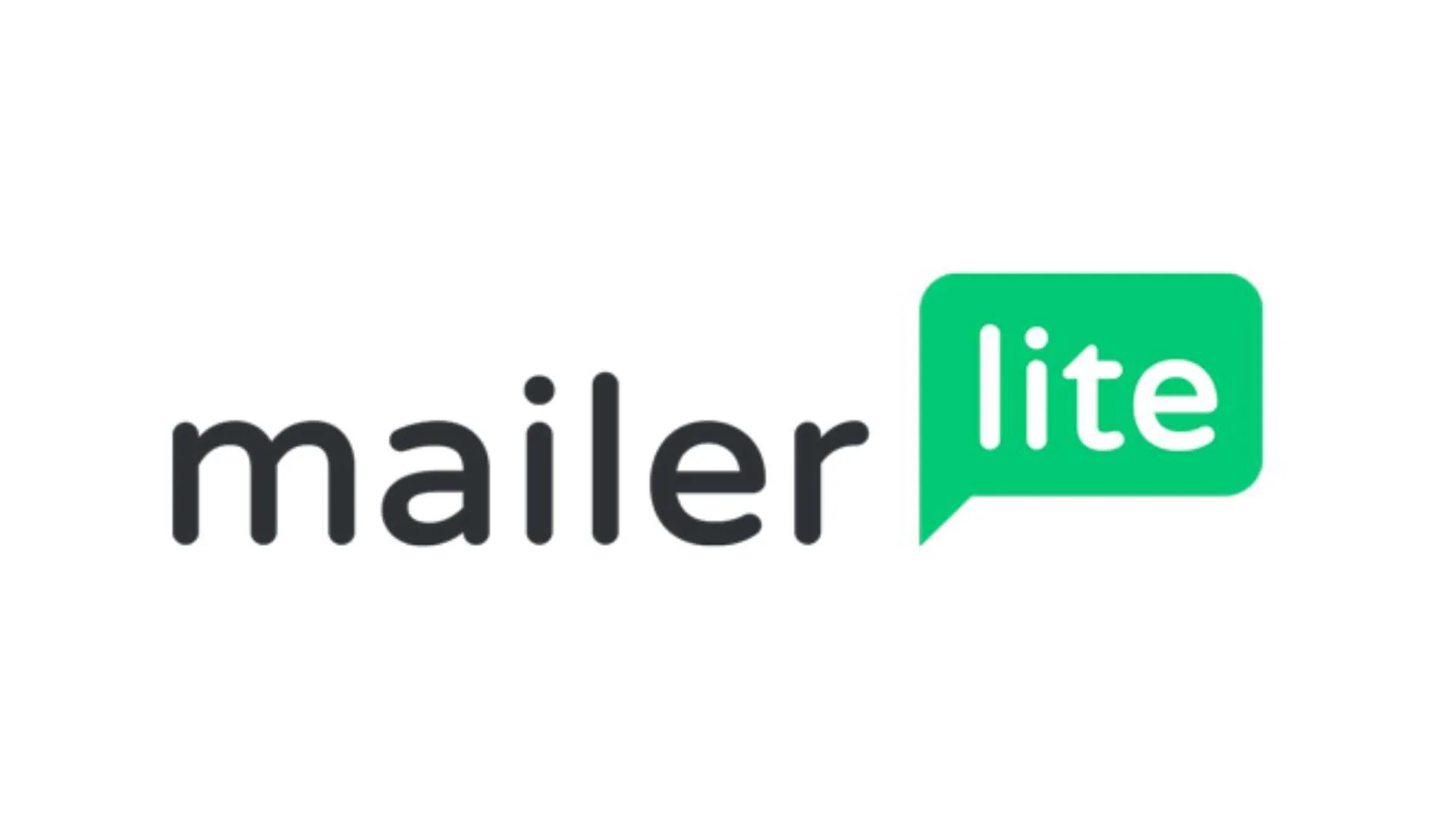What is Email Marketing Software?
Email marketing software is service-based software developed to help people and businesses with email marketing.
Email marketing consists of designing high-quality emails meant to convert subscribers into customers. When someone joins a subscription list this enables companies to create targeted emails that promote products and services most likely to interest them.
Then companies can view data related to those emails, like who opens them, who clicks on them, or who ignores them.
Email newsletters are a popular way for brands to communicate with their audience online. It creates a channel to provide them with business updates, product releases, event invitations, and more.
Transactional emails are ones that are generated based on a customer’s actions. A simple receipt or order confirmation can create an opportunity to bring a customer back to your website.
There are also behavioral emails that are sent based on customer behaviors. Automations can personalize them to meet the customer where they are at in their buying journey.
A welcome email is sent to someone who just joined a list.
A cart reminder is sent to someone who left an item in their cart without purchasing.
These different types of emails all work together to increase conversions and secure sales. With their wide net, you can catch customers that might otherwise slip through the cracks.
Creating dynamic newsletters that don’t get stale as each month passes takes a lot of effort and creativity.
Tracking transactions and responding to each one in real-time is often an impossible feat. There are so many other things for busy entrepreneurs and fast-paced businesses to manage.
Personalizing messages that fit every customer journey map is a full-time job. That’s why many companies have entire marketing teams.
So how can we get it done? That is where automated email marketing comes in. It is all made possible with the right email marketing software.
So what is the best option when it comes to finding the right email marketing software to use? There are many options to choose from.
Let’s take a look at some of the most popular options available right now and weigh their pros and cons.
Mailchimp
Mailchimp started out as an email marketing platform. They are now striving to be an all-in-one marketing platform. Now you can start a website and sell products with Mailchimp along with using their email marketing tools and insights.
Mailchimp used to be the leader when it came to email marketing. Now that they have expanded their focus away from email marketing and are tackling other areas like CRM other platforms have been able to launch competitive products that might take the lead.
They can help clients create impressive email campaigns that collect marketing insights to use for business analysis. They are known as an easy-to-use tool with an intuitive user interface. They have pre-made drag and drop email templates that users can personalize for each campaign.
Notable tools they offer include the preview and test tools. With this, you can view your emails before sending them out to the public. This is important to make sure that each email is ready for viewing without looking like a piece of spam mail.
Subject lines can also be improved by using the A/B split test tool. See which subject lines get the most interaction and which ones don’t get opened frequently enough.
They also have timer options so you can automate which emails get sent and when. It will even take into consideration the time zones of your contacts.
They are integrated with big fish in the digital marketing space like WordPress, Shopify, Magento, and others.
Pros:
- Forever free plan for small businesses for up to 12,000 emails
- Easy to use email builder
- Integrations for other platforms
- Becoming an all in one marketing solution
Cons:
- The free plan is very limited
- Underwhelming premade template options
- You must display their branding in your emails when using the free plan
- Support is restricted to email only using the free plan
- Their advanced features are available with the $299 per month plan. Their features are said to be less dynamic than other service providers on the list.
- Difficult to use for target marketing due to lack of segmentation tools
MailChimp Pricing:
Free Plan
They have a free plan that allows for up to 2,000 contacts or 12,000 emails per month. You get to make use of their CRM, creative assistant, and website builder. You can create your own forms and landing pages but you do have to use a Mailchimp domain.
The Essentials Plan
The Essentials plan starts out at $10 per month for 500 contacts. They suggest this plan is great for email-only senders, so this plan would not be a great fit for anyone looking for a full email marketing solution. With this plan, you get access to email and landing page templates as well as custom branding. It also offers a customer journey builder and split testing functions.
The Standard Plan
The standard plan costs $14.99 per month for 500 contacts and this is the plan Mailchimp suggests starting at if you want to grow your business. It includes everything in the Essentials Plan plus more, like custom templates, behavior targeting, and dynamic content.
The Premium Plan
The Premium Plan will cost you $299 a month for 10,000 contacts. This plan is for professionals who want access to all of their advanced features and more customization options. This plan comes with everything in the standard plan plus multivariate testing, advanced segmentation, and comparative reporting.
ActiveCampaign
ActiveCampaign is an email marketing software that specializes in email campaigns for small to medium businesses. They are also a marketing and CRM solution that offers customer experience automation tools.
They provide email marketing along with SMS messaging and CRM services. Their platform revolves around their automation builder which allows for split testing on the entire automation process.
They have hundreds of different automations that allow you to personalize emails per subscriber.
They offer more than 850 integrations to help with managing contacts and sales. This does give them an edge in helping to up customer engagement through email marketing.
Pros:
- Simple contacts import option
- Unlimited emails a month
- Lots of automations
- Dynamic split testing options
- Low fees for the number of tools offered
- Helpful customer support
- Data migration services
Cons:
- No free plan
- Limited to 500 contacts
- The learning curve for this software can be a challenge
- The Lite plan is very restrictive
- Lite plan uses ActiveCampaign branding
- Price increases steeply as the number of contracts increases
MailChimp Pricing:
The Lite Plan
The Lite Plan starts out at $9 per month. This plan offers an extensive list of features included for a base plan. Probably the most from all the competitors, although only 1 user can have access.
With it, you can import contacts, take advantage of integrations and online resources and have access to over 500 automation recipes. You get access to a marketing suite that includes email marketing and automation. Unlimited email sending, segmentation, campaign and automation reporting, and more.
You will also get access to the sales suite which gives you the ability to import leads. You can also take advantage of their sales emails and lead capture forms and complete segmented outreach. It also comes with the service suite which provides a custom newsletter and customer analytics.
The Plus Plan
The Plus Plan is $49 per month and allows up to 45 users. It allows for everything in the base plan plus more advanced performance and reporting features. It also includes additional tools like SMS marketing, a landing page builder, custom branded forms, and more.
The Professional Plan
The Professional Plan charges $149 per month, giving up to 50 users all the features of the Plus Plan along with website personalization, predictive sending schedules, and content creators, and more. Sales engagement automations, in-app messaging, and one-on-one training.
The Enterprise Plan
Finally, their Enterprise Plan is $258 per month. This plan is everything in the Pro Plan along with free design services, custom domains, social data enrichment, custom objects, and more for unlimited users.
MailerLite
MailerLite is designed to be simple to use. It is a drag-and-drop email marketing software with a fun and intuitive interface. It is the ease of use that makes MailerLite such a good option for many small businesses.
They have a forever-free plan that allows for 1,000 subscribers and up to 12,000 emails sent. If you have any questions they have a friendly support team that does a good job answering questions.
If you are increasing your subscribers or need more advanced features you can choose to pay monthly or yearly for their plans.
Pros:
- Very streamlined drag and drop interface that is easy to use
- Free plan for up to 1,000 contacts
- Helpful email support
- And extensive email templates library
- 14 day free trial for premium features
Cons:
- Does not have a CRM
- Limited integrations
- Account set up is an extensive process
MailerLite Pricing:
Their pricing plans are based on the number of subscribers and emails. After 1,000 subscribers or 12,000 emails, you will get charged $10 per month.
Once you start to pay for their services you can send unlimited email but the price grows with your subscribers. When you reach 2,500 subscribers you will be charged $15 per month.
When you reach 5,000 subscribers that doubles to $30 per month.
They also have add-ons if you want more features like their SitesPro addition for $10 a month. It gives you the option to publish unlimited sites and landing pages for your business to try to create a more engaging experience for subscribers.
Hubspot
Hubspot is a CRM software that also offers email marketing solutions. Using their email marketing tools you can design and send professional emails and optimize them to improve performance.
It is free to begin using their email marketing service and you can still have access to some of their automation features.
Pick a goal-based email and then customize it with their drag and drop editor. Because their system is integrated with their own CRM you can personalize things within each email based on any of the information you might have on your subscribers.
HubSpot has many powerful features since it caters to enterprise customers. Their free plan includes CRM and marketing and sales tools. It allows you to send up to 2,000 emails and have unlimited subscribers.
Pros:
- A free plan that still offers a lot of valuable features
- Full marketing solution with its own CRM
- Social media, email marketing, and blogging capabilities
- Email deliverability metrics
- Only pay for contacts you are directly marketing to
- Online training resources
- Track leads
Cons:
- No free or low-cost plans
- Not ideal for professionals only looking for email marketing tools
- Hard to use a CRM other than HubSpot’s
- Large learning curve to use effectively
Hubspot Pricing:
HubSpot’s starter plan starts out significantly higher than the others on the list.
The Starter Plan
The Starter Plan begins at $45 per month for 1,000 contacts. This allows you to use their free tools like 2,000 sent emails per month, email marketing, and list segmentation tools. You can also remove the Hubspot branding from certain things like forms and landing pages. With this plan, you also get access to email and in-app chat support.
The Professional Plan
The professional plan starts at $800 per month and includes 2,000 marketing contacts. You can add more marketing contacts in increments of 5,000 for an additional price of $224.72 per month.
There are more automation options with this plan and the option for dynamic personalization. It can integrate with social media channels and produce multi-language content. It also offers more collaboration tools, optimization tools, and reporting tools.
The Enterprise Plan
The enterprise plan is the most expensive package on the list at $3,200 per month. For this price, you can have up to 10,000 marketing contacts with additional increments of 10,000 contacts being added at another $100 per month.
This provides you with additional tools to help with managing your team and brands like single sign-on, permission sets, and email send frequency caps. You can also use adaptive testing, predictive lead scoring, behavioral event triggers, and many more tools.
Moosend
Moosend is an affordable yet still user-friendly option that gives its customers the choice of how they want to get billed. You can choose to pay by the subscriber or by email.
They have customizable templates that are easy to use and a drag-and-drop editor that allows you to make your own templates if you choose.
You can use their email analytics options to monitor and improve your email performance and they will let you automate your workflow even using the free plan.
Some of their features include marketing automation that helps to create a picture of the customer journey. Tracking, so days can be gathered based on customer behaviors. Reporting and analytics for marketing campaigns.
Pros:
- Affordable plan options (forever free plan)
- Pay only for sent emails
- Their templates are easy to customize
- You can choose templates from the library that are ready to go
- Automation options even for free plan users
- All plans come with conversion optimization features
Cons:
- You can’t send emails from a Gmail or Hotmail address
- The user interface is not as intuitive as competitors
- Lacking integration options
MooseEnd Pricing:
- For $10 per month, you can have up to 2,000 subscribers.
- For $20 a month you can have up to 2,500 subscribers.
- For $30 per month, you can raise your subscribers to 5,000 a month and for $40 per month, you can engage with 8,000 subscribers.
You can choose to pay by the number of emails sent instead. That option includes unlimited subscribers. If you pay $1 you can send 1,000 emails.
Drip
Drip is a marketing automation platform used to communicate with potential customers through email campaigns and SMS messaging.
They have a highly rated support team and customer experience. Something they are known for is their advanced list segmentation capabilities.
They are a good fit for e-commerce companies that like to automate marketing campaigns based on user behaviors. Their workflows, templates, and forms are created with e-commerce in mind.
They provide an easy-to-use interface with robust tools making them a popular option. Some of their most noteworthy ones are their elite list segmenting capabilities, social media integrations, and their visual marketing automation builder.
Pros:
- Easy to set up
- Easy to use
- Excellent customer service/support
- Detailed list segmentation options
Cons:
- Missing some popular integrations
- No drag and drop templates
- No around the clock customer support
Drip Pricing plans:
The Free Plan
Drip offers limited versions of their core products, free forever. No credit card is required to sign up for their free account. You will be able to send unlimited emails and create sign-up and subscriptions forms and make use of some basic reporting and analytics features.
They also have a 14 day free trial for anyone interested in trying out their paid products before making a commitment to their platform.
500 Contacts
The way their pricing works is based on contacts and emails sent. Starting out they charge $19 per month and the fees will stay this way as long as you have under 500 contacts. You get unlimited email sends and access to email support.
501-2,000 Contacts
After you add your 501 contact the pricing bumps up to $29 per month. You still get unlimited email sends and access to email support. Between 2,000 and 2,500 contacts the price jumps up to $39 per month and continues to climb based on new contacts, but there are no new features included.
5,000 Contacts
Once you are paying for 5,000 contacts or more they will add in chat support along with email support but this is the only additional feature. At 5,000 contacts you will be charged $99 per month.
The price continues to increase as contacts increase. To add any more features to your services you will need to pay for 130,000 contacts, a price of $1,499 per month. At this point, your monthly fees will include a dedicated customer success manager.
SME Sitebuilder
SME Sitebuilder is a website builder and online marketing solution specializing in the needs of small to medium-sized enterprises. We offer email marketing solutions that allow you to create high converting, personalized email marketing campaigns along with websites, funnels, blogs, online stores, and membership sites.
We make all of these tools easy to manage with their integrated customer relationship manager. You can track your sales, contacts, and email campaigns all inside your own neatly organized CRM dashboard.
An account with SME Sitebuilder comes packed with powerful features so it is a one-stop shop for all of your digital marketing needs. SME Sitebuilder is ready to integrate with popular brands like Stripe, PayPal, and Braintree.
We are on a mission to give small to medium businesses the capabilities to compete on a global scale.
SME Sitebuilder is built on a high-quality infrastructure that takes care of any maintenance, updates, and security for you. Everything you can do with our services is optimized for mobile viewing and editing. We take care of the details so that you can focus on what matters most, your customers.
Visit our email marketing page to learn how you can make our software work for you. With the tutorial videos and responsive customer support, you will be creating high-quality content within your dashboard right away. You can launch drip campaigns, set automation, and connect with your audience through email.
Pros:
- Easy to set up
- Easy to use
- Excellent customer service/support
- Detailed list segmentation options
- High powered auto-responders
- Guidance for crafting campaigns that convert
- Resources to grow your business
- Pay only for what you use
- Easily create lists and segments
Cons:
- Keep track of your own email marketing limits
- Some integrations are not yet available, but we are already working on it.
Email marketing is included with the monthly or yearly plans offered by SME Sitebuilder. THey offer 4 different plans you can pay for monthly or yearly.
Small Website:
- $27/month
- Up to 20 Pages
- Up to 5GB Storage
- Up to 10GB Bandwidth
- 1 Funnels
- Up to 2 Website Admins
- Free Domain and Hosting
- Analytics and Tracking
- Priority Support
- Up to 5 Store Products
- Up to 25 Website Members
Business Website
- $47/month
- Unlimited Pages
- Unlimited Storage
- Up to 60GB Bandwidth
- Up to 5 Website Admins
- Free Domain and Hosting
- Analytics and Tracking
- Priority Support
- Up to 25 Store Products
- Up to 100 Website Members
Website + Funnels
- $79/month
- Everything From Personal +
- Unlimited Page Website
- Unlimited Storage
- Up to 5 Marketing Funnels
- A/B Split Testing
- Up to 5 Website Admins
- Up to 100 Store Products
- Up to 200 Membership Website
Growth
- $147/month
- Everything From The Business Plan
- Unlimited Membership Website For Course Creators
- Unlimited Store Products
- Up to 10 Website Admins
- Up to 30 Marketing Funnels
- Up to 3 Websites
For most plans with SME Sitebuilder, you will be allowed 100 subscribers for free. You can send 12 times the emails per the number of subscribers you have. So if you have 100 contacts you can send out 1200 emails a month.
Email marketing will cap out if you reach your limits, but it is very simple to increase your limits. You can check a box in the settings of your account that allows you to add 1000 additional emails for $3.00. It is a very affordable way to pay only for what you need.
You can also change your limits so you can choose to add more subscribers to your monthly plan by going to the settings in your dashboard and increasing your limits.
What to Look for in a Good Email Marketing Solution
Email marketing software can be used for a variety of different things, so what to look for depends on what you are trying to achieve with your email marketing campaigns.
Is growing your list of email subscribers a top priority? Or are you more interested in finding custom-made email templates to use? How much data do you plan to collect and how do you wish to use it?
Pinpoint the things that are the most important for your digital marketing strategy and it will help you decide which email marketing provider is right for you.
There are a variety of tools you can use once you have your marketing plan in place. Take a look at what types of tools you will need to execute your strategy. If saving time while reaching a large audience is your main goal then look for services that offer plenty of marketing automation features. A good email marketing solution will check all the boxes when it comes to your strategy.
Here are a few other things to look for when finding a good email marketing solution:
Variety of Dynamic Email Templates:
As we mentioned before, there are different types of emails to use at different points of the customer journey. Find a software solution that already has pre-made templates for the different types of emails you will need to send. Newsletters, welcome emails, cart reminders, and product release emails are just a few of the many that can be used.
Easy to Edit:
Templates are great to use if they can be easily tweaked to match your brand. Look for a service that has a simple way to customize templates, like a drag-and-drop editor. The last thing you want to do is pay for a service you can’t figure out how to use.
High-Quality Support Team:
Even if you choose a service with an amazing user interface many people still have a question or two when it comes to launching and managing their email campaigns. That is why a responsive support team is something to look for when choosing a good email marketing solution.
Mobile Functionality:
Any service provider that does not offer products optimized for mobile viewing is out of date. Many customers check emails, browse products and check out directly on their mobile devices now. This is a basic thing to watch out for when looking for any email marketing solutions.
Reports and Analytics:
One of the major benefits of using email marketing software is that you can glean all kinds of helpful data from the responses and behaviors of your subscribers. You can test your email templates and campaigns to see how they perform with your audience. You can also segment customers and drill down into different groups with different types of messaging. This is a great way to bump up revenue.
Awesome Automations:
You want to be able to automate your emails with ease. Sending bulk emails with personalized touches doesn't need to take a long time. With the right automations, email marketing software can do this for you.
Preview Capabilities:
Before sending out any email campaigns it is a good idea to preview how they look as a finished product. Anything too spammy and you run the risk of people unsubscribing from your list.
Integrations:
Having the option for integrations can make life so much easier for a busy marketer. If there are other services you use that you don’t want to part with then make sure the email solution you choose allows you to integrate with other platforms that are important to you.
Pre-Designed Email Sequences
It makes your life much easier when you can choose the right email sequence to match your marketing goals. Just like using pre-made email templates, you can choose a platform that already has the sequence of emails laid out and grouped together for you like a welcome or before-you-go series.
Split Testing
There is no better way to know what is working and what needs improvement than to run split tests on your different marketing elements. You will definitely want software that allows you to split test different parts of your email marketing campaigns. This way when you are making adjustments you know exactly what it is you need to change.
Dynamic Segmentation
This is important because the more personalized you can get your email campaigns the more chance you have to convert viewers into customers. It helps to be able to divide customers up into a variety of different groups. Use different categories like purchase history, demographics, or geography.
Campaign Tracking
Many email marketing solutions allow you to track opens and click-through rates. This is just the beginning of the metrics you can actually track.
Some of the other data you can use to improve your marketing outcomes includes things like user engagement over time. If you are tracking engagement from your users then you can start to see which send times work best, and how to personalize your emails to fit each customer journey.
You can also track your unsubscribed rate. This information is crucial to allow you to adapt your strategy to better meet the needs of your users. Maybe you need to make changes to user tags or categories. Without this data, you could be guessing at the changes that will improve your marketing.
These are just the tip of the iceberg when it comes to how you can take advantage of tracking capabilities.
Email Responders and Automation
Email responders and automations can save so much time when it comes to nurturing customer relationships. Things like thank you cards or order confirmations are valuable for increasing customer engagement.
If you tried to write a personalized thank you email after every sale that came through your site chances are you would never have the time to do anything else. That is why you want the option to have these personalized messages automatically sent out without seeming like an impersonal piece of spam.
The better your email responders are the more likely you are to land a follow-up sale from your previous customers. Many platforms offer customer relationship management software along with email marketing solutions to help guide the best responses.
AI Marketing
AI marketing is one of the ways that email marketing has been able to adapt and remain a powerhouse form of digital marketing. It works by using algorithms that make decisions related to your marketing campaigns.
AI is how you can send out huge batches of emails and have each one improved with personal touches. It can also help to segment users based on predetermined data points. The amount of work AI can take off your plate is substantial, including things like choosing personalized subject lines or recommending products.
Reducing the time and cost of marketing campaigns is one of the most important benefits of using AI with your email marketing.
MailerLite is designed to be simple to use. It is a drag-and-drop email marketing software with a fun and intuitive interface. It is the ease of use that makes MailerLite such a good option for many small businesses.
They have a forever-free plan that allows for 1,000 subscribers and up to 12,000 emails sent. If you have any questions they have a friendly support team that does a good job answering questions.
If you are increasing your subscribers or need more advanced features you can choose to pay monthly or yearly for their plans.
Who can Benefit from Email Marketing?
Businesses in almost any industry can benefit from using email marketing software. Any online store can benefit from using cart reminders for items left in a cart. If it is a service-based company using email marketing then they can format emails to suggest setting up an appointment or consultation.
Regardless of the product or service being sold, emails can keep the communication between buyers and sellers open and active. It is a relatively low-cost option when compared to the other marketing channels that could be pursued.
Any company looking for ways to increase leads and sales needs would be missing a big opportunity by not implementing email marketing strategies and launching campaigns designed for their target audience.
Types of email marketing
Welcome emails are a friendly way to begin a new relationship with a new customer or partner. It can set the stage for the rest of the relationship by introducing your brand and setting expectations. Avoid any type of sales talk in the welcome email and set the stage for follow-up emails.
Newsletters are a great way for businesses to stay relevant. Sending them regularly keeps customers from forgetting about your company and they can help educate your customers on your products and services.
Newsletters can be very versatile in how they help you reach your email marketing goals. Use them to reach new customers, deepen current customer relationships and promote new products and events.
Stand-alone emails are designed to promote one product. It could be an event or an upcoming product release. These emails are usually less personal and sent to everyone on your contacts list so use them sparingly.
Transactional emails give a record of what your subscribers have done. If they joined your list a transactional email will confirm their membership. If they made a purchase a transactional email will provide a receipt and shipping info. They help to improve customer experiences.
Is Email Marketing Really Still Relevant
Email marketing is one of the most popular methods of digital marketing still being used. It’s been around since the Internet was first introduced to the world.
Although it has been around for a long while it is still a tried and true method for converting leads into customers. It gives companies the advantage of reaching an already engaged audience seeing as most people only choose to subscribe to brands they are interested in or already bought in to.
It gives businesses the ability to reach a global market and easily share their brand and products. It is a proven way to drive revenue and it is easy to measure the rate of success and improve performance.
Customers have gotten more critical of brands that send out spam emails and junk mail. In response, the way email campaigns are planned and implemented has been adapted over the years.
Instead of generic emails that push a sale, companies are creating personal emails that nurture client relationships and build brand trust. It is still one of the most relevant ways to reach members of your target market.
Learn how to use Email Marketing on SME Sitebuilder
When you choose to use SME Sitebuilder you get access to tools that will help streamline your growing business through email marketing and automation.
Start by launching a drip campaign, or excite your audience by giving away a lead magnet.
No matter how you choose to start, have the power to follow up with prospects and build up your audience through the power of email.
When you visit our Email Marketing & Automations page you can view many different tutorials and help videos to get you started. Each video is easy to follow so you will have your email campaigns running in no time!
The topics already covered include:
- Blast emails- create email marketing campaigns
- Creating your automation flows
- Creating an email marketing list
- Creating an email marketing segment
- Connecting a domain for email sending
- Creating email templates
- How to unsubscribe/subscribe a user
- Importing subscribers
- Adding a subscriber to a list
- Adding subscribers to your list via Forms/Checkouts/Quizzes
- Double opt-in for your forms
- Why we review email accounts
- Email marketing: prices and limits
If there happens to be a subject you need a bit more information on you can use the instant chat box that is available on the SME Sitebuilder website.
Just type your question directly into the chatbox and a support member will contact you as quickly as possible.
Another option is to contact us directly by emailing our support team at support@smesitebuilder.com
How We Are Different
With so many options how can you be sure which solution is best for your needs? There seem to be endless platforms offering similar plans with almost identical tools and services.
So what is it about SME Sitebuilder that really sets us apart?
SME Sitebuilder has a number of different reasons for why we stand out amongst the crowd.
Price per Email (not paying for excess email transactions)
When you use SME Sitebuilder you pay per email, so you will never have to worry about paying for excess email transactions.
Although you pay only per email you still get access to our high-powered, dynamic email marketing tools.
Unlike some of the competitors who also charge by email, you don’t have to hit a certain threshold (like the 5,000 contacts you’d have to store and pay for if using Drip) to take advantage of our other tools and support features.
No Hidden Fees
When you pick a plan with us you can be sure you know what you are paying for and exactly what you are going to get. Pay only for the emails you send. There are no hidden fees to worry about when using our platform. All of our costs will be explained upfront.
If you’re not sure which plan is right for you please reach out to our support team support@smesitebuilder.com and one of our support specialists can help you determine which plan is best to fit your needs.
Simple and Easy to Use Email Builder
We provide a simple and easy-to-use email builder so you can get to crafting and launching email campaigns right away. You won’t have to waste any time with a steep learning curve or difficult to edit templates.
Customize any of our email templates by using an intuitive drag-and-drop editor. We have templates created for informational emails, newsletters, product update emails, transactional emails, and many more.
In addition to the different types of templates, we also have entire email sequences ready for you to customize, preview, and send so you can grow your email list and increase revenue without having to do a ton of work.
You can be confident that you are sending high-quality emails with targeted content and eye-catching visuals using our email builder.
Powerfully Automated
Many competitors offer restricted plans or lack the tools and features needed for business growth. On the other hand, there are providers that are loaded with powerful tools but don’t deliver when it comes to a smooth system that can be easily automated.
SME Sitebuilder is a perfect combination of powerful tools and easy automation. Here to make your life easier, our plans come with robust features you need to really grow your company, backed by software that can keep up.
Using one of our plans you can customize emails so they look and read how you want, and then let automation tackle sending them at the best time for your customers.
As your campaigns are implemented, collect data that will help improve the automation. Save yourself time and resources while taking advantage of an email marketing solution that works.
What are the Benefits of Email Marketing Software?
The benefits of email marketing software are vast. One of the main benefits is the ROI for most companies. Email marketing is a relatively cheap marketing activity and there is a great return with the number of sales it can usually help to convert.
Another benefit is that large portions of your marketing can be automated which saves a lot of time. The automations are also usually more accurate than if you spent the time to try and manually design and send the right emails to customers at the right time.
The amount of time you can save by letting automations add personal touches to emails is alone a big benefit when compared to how long it can take to complete the tedious act manually.
You can also benefit by reaching a larger portion of your target audience, and you have the potential to reach a global audience. Other forms of marketing can be more limited, like an Instagram ad that is only seen by customers who use that social media channel. Or a billboard ad in the city that will only be seen by commuters and travelers who are in the area.
But if you collect emails for customers and leads then you can send ads straight to their inbox which is much more direct and more personal. It doesn’t matter where they are in the world as long as they have a device with the internet they can view your ad.
You can use the tools and reports to optimize your campaigns, which can again increase revenue.
SME Site Builder Suggestions and Tips
Build your campaign with the customer in mind. You can even plan goals that are focused on the customer. This could be as simple as adding one element to your emails that make for a better customer experience, like adding a contact us link inside each email. Let your customer know you want them to be heard.
Create new goals based on house previous goals were met. You can’t measure success if you don’t know how your campaigns performed compared to earlier ones. Look at your data to find out why things happened the way they did. Finding the reason for periods of a high engagement or high unsubscribes can help you to improve in the future.
If you have a marketing team make sure their goals are aligned with the rest of your teams. Everyone should be on the same page when it comes to goals for the overall company.
Make the data work for you. It’s easy to set a campaign and get caught up in the motions of implementing things without checking back in to see how they are going. Use the data you collect to redirect and stay on course.
Be transparent when asking people to join your subscriber’s list. The last thing you want for your emails is to be marked as spam. The best way to avoid this is to be clear when asking people to join your list and tell them how they are going to benefit. Then don’t overdo it with too many emails. Only send one that has value for your brand and your subscribers.
Focus your emails on the contacts that are interested. You can tell who is interested based on the open and click rates. If someone hasn’t opened your emails for 3 or more months they may not be in your target audience. Segment them into a group that you can try to interest it let them go.
Once you launch an email campaign and start to build your subscribers list, stay the course. Keep it from getting cold by consistently sending out the same volume of emails at the same frequency that way your contacts know what to expect.
Experiment with your messaging. Emails are a great place to get personal and help your audience get to know your brand. Take advantage of this unique space to let your customers know how much you care.
Share the story of your company and what shared its path. Speak about the issues that are important for your business and that you know your customers care about. Offer resources or entertainment to bring a sense of comfort into your subscriber’s inboxes. Building a solid relationship with your subscribers can go a long way.
Include a call to action in every single email you send. Even the personal ones we just mentioned above. Even if your email is focused on nurturing a contact relationship and is offering a quick form of comfort you can still use a strong call to action. “Follow us on social media” or “leave a comment on our new blog post” are examples of CTA’s that can deepen engagement and keep people interested in your brand. Make sure to distinguish your CTA’s by using special fonts, colors, and images that are visually appealing and will grab the attention of your readers.
Tips to Grow your Subscribers List
The best way to grow an email subscriber list is to consistently offer value to your customers so they want to see your updates. Here are a few more tips to speed up that growth.
Create a Lead Generation Funnel
Lead generation funnels are a great way to grab people's attention and focus it on your brand. Decide on the best traffic sources for your target audience and then create some ads it posts that will drive them to your lead generation funnel landing page.
Usually, this is done by offering a lead magnet. Great magnets are free and packed with relevant content for your soon-to-be customers.
On the lead generation landing page there should be a form where people can submit their email and receive the lead magnet. Then they will land on a thank you page that they can choose to exit or they can continue somewhere else like your business website home page.
This is a great way to build your email list because it catches your target audience's attention and lets them know you have products they might be interested in. They get something of value and get to learn a little more about your brand.
If you are interested in using this method to quickly grow your email subscribers list take a look at our funnel options. We have funnel templates that are proven to convert. Customize and launch one in no time using the same easy-to-use drag and drop building technology as our email builder.
Here’s a quick list of some of the lead magnets you can use to get your customers asking for more:
- Discount code
- Ebook
- Free consultation
- Recipe
- Printable resource list
- Email course
Have a form on your website where people can subscribe to your emails to receive periodic updates and your weekly newsletter. Don’t let the opportunity slip through the cracks.
If people are viewing your website they are probably searching for something you offer, but not everyone makes a decision to buy when first learning about new companies.
Make sure there is a spot on your homepage with a big, clear call to action for your viewers. “Subscribe to our weekly newsletter and special offers” is a great way to let your audience know what to do.
Paid Traffic Sources
Having your email list grow organically can sometimes take longer than expected. The great thing about paid traffic is that you can be guaranteed to see results. If your budget allows, a combination of free traffic sources working in tandem with paid traffic sources like google ads is a great way to build a list quickly with quality leads.
Regularly Update a Blog
Blog posts are a great way to help your customers get to know your brand. Posting fresh content on a regular schedule can be a great help in organically growing your subscriber’s list.
Each blog post should be written using SEO best practices so your content can rank well with search engines and be found easily. The most important part of using blog posts to grow your list is to include a call to action in each one that clearly asks your readers to subscribe to your email list.
Whether there is a form directly on the blog post or a link that takes them to your lead generation funnel, a well-defined call to action is a must to get them to enter their email and click subscribe.
Use Banners and Announcement Bars
You can use a banner at the top of your website to promote perks customers will get if they subscribe to your emails. This can interest website visitors who are already looking at your site.
You could offer a 15% discount to shoppers who haven’t signed up for your newsletter yet if they submit their email. Or announce that you will be dropping an exclusive item that only subscribers will have access to.
Social Media
Include links in your profiles and bios to your website and lead magnet funnels. This way it is easy for your followers to click and be taken directly to where they can sign up. Make sure they don’t have to search for anything themselves.
Instagram, Facebook, and many other social media platforms have business tools that can be used to promote brands. Take advantage of these and promote your funnels regularly through social media posts, reels, and stories.
Also, make sure to include social media buttons on all of your thank you pages. Whether someone just bought a product from your or filled out your lead magnet form let them know to follow you on social media.
Events
If you host any in-person events or virtual events take the opportunity to ask the attendees to sign up for your emails. This is a great opportunity for networking and can grow your list with qualified leads. You can still promise them a magnet for signing up in person.
Free Versus Paid Email Marketing Software
The main factor when considering if email marketing software is the right investment for you is the level of growth you are aiming for with your campaign.
Free services can work great for entrepreneurs who have a small list they want to work with. You can take advantage of some of the features offered by email marketing platforms if you can get by with the contact and email limits that define their free accounts.
However, most services have limits that will be too low for a business aiming for rich growth, often around 1,000 to 2,000 contacts or 10,000 monthly email sends.
Something to note is that the providers that have a higher contact limit often have a very restricting email limit, like the company Benchmark who allows for unlimited contacts but only 250 email sends. And vice versa with MailerLite, whose free account lets you send 12,000 monthly emails but only to 1,000 contacts.
Be careful when using free services to keep these restriction combinations in mind.
Paid email marketing platforms specialize in packaging all the right tools to allow you to launch successful email marketing campaigns without worrying about contact storage or email limits. This is the best way to be sure you will have the marketing automation tools needed to launch a successful email marketing campaign.
Most platforms also offer institutional knowledge to help guide your campaigns in the right direction and have email and phone support available to answer your questions.
It is a marketing activity that has been proven to increase revenue when implemented correctly.
FAQs
Which Platform is the Most Popular for Email Marketing?
Many different platforms are popular for many different reasons.
Mailchimp is a popular platform by being one of the most well-known platforms.
Constant Contact is known to be a popular choice for ease of use because of its simplistic drag-and-drop builder.
Send In Blue is a popular platform when it comes to helping with growing your email list.
MailerLite is very popular for those looking for a more affordable option.
ConvertKit is a platform that bloggers use often.
The list could go on. As you can see each platform is popular for a different reason. Someone looking for the most affordable option might not care if the drag and drop editor they use is a bit more detailed than the simple one constant contact is known for.
SME Sitebuilder is a great choice for anyone considering another popular platform as we offer the well-rounded experience of the dynamic tools and services mentioned above in one smooth package.
With SME Sitebuilder you will get a seriously smooth drag and drop tool that will help you to craft emails that you can’t wait to send. Grow your email list with a platform that is great for bloggers, content creators, e-commerce businesses, and more. All at an affordable price.
How do I Choose the Right Email Marketing Platform?
There are many decisions to be made when choosing the correct way to implement email marketing and what platform to use. Start with your marketing strategy to try to determine which one might be a good fit for you.
Consider the goals you have for your marketing strategy and compare the options based on how they match up. Dig into the details of the platforms that catch your eye to make sure they offer all that you need.
Take advantage of free trials to test out the features you are most interested in. If you are choosing a service for its excellent segmentation capabilities then use that function and make sure it lives up to your expectation.
Once you decide to commit to a platform, take advantage of their support features and resources. You want to learn how to use your new software to automate as many of your campaigns as possible.
Take advantage of tracking and reporting tools. Run split tests to optimize your emails frequently.
By utilizing all the features available to you you can help the platform you choose be its best.
How can I use Email Marketing for Free?
There are many options you can take advantage of if you are trying to launch an email marketing campaign for free, but they all come with limited services and restrictions.
For example, most of these free options only allow 1,000 or 2,000 emails to be sent or 500 or fewer contacts to be stored. Many of the tools needed to make email marketing successful are not included in these free plans.
You may end up having to make multiple different accounts through multiple different platforms to get all the functions needed to really meet a business's needs.
In this way, if you put in the time and effort you can utilize email marketing for free.
How do I Grow my Email List in 2022?
Like we mentioned above, there are many tips and tricks to grow your email list. In 2022 we have continued to adapt marketing strategies to better meet the customer at their specific point along the customer journey.
Social media is an important medium to connect with customers in a personal space and ask them to subscribe. It is more important now than ever to produce high-quality content that connects with our target audience so they feel invested in our brands.
Consumers are extremely wary of spammy advertisers who send waves of junk mail. Use our tips and tricks to grow your email in tandem with a genuine desire to get to know your customer and really grow your email list in 2022.
How can I Send 200 Emails at a Time?
A simple way to send 200 emails at one time is to use the carbon copy or blind carbon copy option in the “ad recipients” field of your email. This allows you to add multiple different recipients to the same email.
The blind carbon copy function will make it so that recipients of your email will not be able to see the email address of other recipients. This way you can send bulk emails without making them seem impersonal.
There are limits to how many emails you can send with a free personal email account. Therefore the best way to send 200 emails at a time is to use a mass email platform. That means finding an email marketing software that is designed to send large numbers of emails all at once. Then you can create an emailing schedule and send bulk emails as needed.
Can I Send Bulk Emails with Gmail?
You can send bulk emails with Gmail but there is a limit to how many emails you can send and receive each month. You can create lists or groups in Gmail for your recipients. Then once you compose your email you can add the group in the recipient’s field and every email address in the selected group will be added to the email.
Gmail limits the number of recipients or emails you can send in a day to 500.
How do I get 1000 Email Subscribers?
You can gain email subscribers by having a website or landing page with a fillable form that allows people to subscribe to your emails. Offer a newsletter or something they will want to exchange their email for.
Don’t be shy in asking customers to sign up for emails either. They have already purchased from you showing their interest in your brand. Tell them why they should join your list and then make it easy for them to do so.
Promote your brand through social media accounts and include links in all of your profiles so people who follow you can easily subscribe. You can also partner with other brands that complement yours to get in front of more consumers.
What are the Other Email Platforms that are Not Listed Here?
There are too many other email platforms to list them all. Some of the most notable platforms not discussed above include:
- Sendinblue
- GetResponse
- Constant Contact
- AWeber
- ConvertKit
- Campaign Monitor
- Zoho Corporation
- Keap
What does Email Marketing Cost?
An average range of cost for the lowest plans is usually free to $50. The price usually differs based on how many contracts are included in your email list. Many providers of email marketing software offer free trials to test out their services before you commit. The highest tier plans can run in thousands of dollars.
Since most providers charge based on the number of contacts you have or the number of emails you send it cost can increase month to month as your list grows.